产品管理¶
当现场服务人员执行任务时,他们通常会使用产品来完成工作。Odoo 现场服务允许他们通过 产品目录 和 默认仓库 功能记录这些产品。这样可以实时保持库存更新,并自动将产品添加到发票中。
产品目录¶
要为现场服务激活产品目录,请转至 ,并启用 工时与材料开票 功能。
要将产品添加到任务中,请按以下步骤操作:
前往服务管理模块并打开一个任务。
点击 产品 智能按钮。
点击产品卡上的 添加 将其添加到您的任务中。
如需调整产品数量,请使用 - 和 + 按钮。
回到你的任务中,智能按钮现在会显示你添加的产品数量和价格。你可以随时返回产品目录以编辑产品选择。
小技巧
要从现场服务创建和编辑产品,请转至:。
为了更轻松地找到您的产品,请使用搜索栏,并通过 产品类别 和 属性 过滤您的产品。
用户默认仓库¶
设置一个**默认仓库**对于经常在外出差的现场技术人员来说非常有用,他们可以在自己的车辆中备有库存,或者总是从同一个仓库补货。同时,这也允许现场工作人员从他们的个人资料中切换不同的仓库。
销售订单中在现场服务期间创建的产品始终从默认仓库调取,以保持库存准确性。
另请参见
配置¶
要设置用户的默认仓库,需要在**库存**应用中激活 仓储位置 功能。此外,您的数据库中还需要至少有一个以上的仓库。
You can either set it up for your profile, or for all users.
另请参见
../../库存与生产计划/库存/仓库存储/库存管理/使用位置
对于您的资料¶
要为自己设置默认仓库,请点击屏幕右上角的 个人资料图标,然后进入 。从下拉菜单中选择默认仓库。
所有用户¶
要为特定用户设置默认仓库,请转到 ,选择一个用户,然后进入 首选项 选项卡。向下滚动到 库存,从下拉菜单中选择默认仓库。
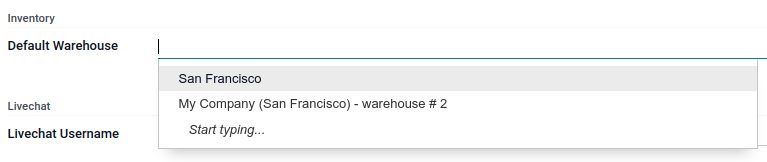
用于现场服务任务¶
一旦为用户配置了默认仓库,与现场服务任务相关的销售订单所使用的物料将从此特定仓库中调拨。打开相关销售订单,进入 其他信息 选项卡,然后向下滚动到 配送 部分。默认仓库已正确应用。
一旦将现场服务任务标记为已完成,默认仓库的库存会自动更新。