电汇¶
**电汇**付款方式允许您向客户提供付款说明,例如银行信息和备注。它们将被显示为:
在结账流程的最后,一旦客户选择了 电汇 作为付款方式并点击了 立即支付 按钮后:

在客户门户中:
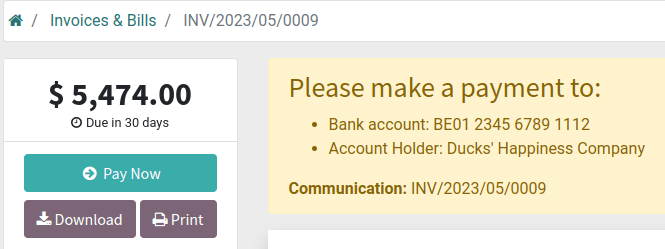
注解
虽然这种方法非常易于使用且设置要求很低,但在流程上却非常低效。我们建议设置一个 付款提供方。
在线订单会保持在 已发送报价`(即未付款订单)状态,直到您收到付款并 :guilabel:`确认 订单。
小技巧
**电汇**可以作为其他需要手动处理的付款方式(如支票)的模板,通过重命名或复制它来实现。
配置¶
要配置 电汇,请进入 ,并打开 电汇 卡片。然后,在 配置 选项卡中:
选择要使用的 通信;
基于单据参考: 销售订单或发票编号
基于客户编号: 客户标识符
勾选 启用二维码 复选框以激活 二维码支付。
在 消息 标签页中定义付款说明:
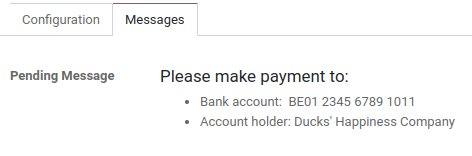
如果您已经定义了 银行账户,账户号码将自动添加到 Odoo 生成的默认消息中。您也可以稍后添加该信息,并通过点击 重新加载待处理消息 来更新消息。
另请参见
支付方式/账簿