论坛¶
Odoo 论坛 是一个以提供客户支持为目的设计的问答论坛。在网站中添加论坛可以帮助您建立社区、促进互动并分享知识。
创建论坛¶
要创建或编辑论坛,请转至:。点击 新建 或选择一个现有论坛,并配置以下元素。
论坛名称: 添加论坛的名称。
模式:选择 问题 以启用将答案标记为最佳的功能,这意味着问题随后会显示为 已解决,如果不需要此功能,请选择 讨论。
注解
无论选择哪种模式,每个用户在单篇帖子中只能提交**一个答案**。不过,多次评论是允许的。
默认排序:选择问题的默认排序方式。
最新: 按最新提问日期
最后更新时间: 按最新的发布活动日期(包括回答和评论)
得票最多: 按得票数最高
相关性:按帖子相关性(由公式确定)
已回答:根据被回答的可能性(由公式确定)
注解
用户在论坛前端有多种排序选项(总回复数、总浏览数、最后活动时间)。
隐私设置:选择 公开 以允许任何人查看论坛,选择 已登录 以仅对已登录用户可见,或选择 部分用户 以仅对特定用户访问组可见,通过选择一个 授权组 来指定。
积分¶
用户可以根据不同的论坛互动获得Karma积分。这些积分可用于确定用户可以访问的论坛功能,从能够对帖子进行投票到拥有版主权限。它们还用于设置用户的 等级。
Karma 增加¶
一些论坛互动可以增加或减少积分。
交互 |
描述 |
默认获得的声誉值 |
|---|---|---|
提出问题 |
你提出一个问题。 |
2 |
问题被点赞 |
另一个用户为你的提问投票。 |
5 |
问题被踩踏 |
另一个用户对您发布的问题投了反对票。 |
-2 |
回答被点赞 |
另一个用户为你发布的回答投票。 |
10 |
答案被踩踏 |
另一个用户对您发布的回答表示反对。 |
-2 |
接受答案 |
你将其他用户发布的答案标记为最佳答案。 |
2 |
接受答案 |
另一个用户将你发布的回答标记为最佳答案。 |
15 |
被标记的回答 |
你提出的问题或回答已被 标记为不当内容。 |
-100 |
注解
新用户在验证电子邮件地址后将获得 三个积分。
要修改默认值,请转到 ,选择一个论坛,然后进入 积分获取 选项卡。选择一个值进行编辑。
如果值为正数(例如 5),则每次在选定的论坛上发生互动时,用户积分将增加相应的分数。相反,如果值为负数(例如 -5),则每次互动时将扣除相应的分数。如果某次互动不应影响用户的积分,则使用 0。
游戏化¶
积分和徽章可以用来鼓励参与。积分是根据总 声誉点数 来确定的,而徽章可以通过完成挑战自动获得,也可以手动授予。
排名¶
要创建新的等级或修改默认等级,请转到 ,然后点击 新建 或选择一个现有的等级。
添加 等级名称、达到该等级所需的 所需声望 积分、其 描述、一条用于鼓励用户达到该等级的 激励性 消息以及一张图片。
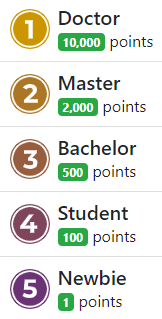
徽章¶
要创建新的徽章或修改默认的徽章,请转到 ,然后点击 新建 或选择一个现有的徽章。
输入徽章名称和描述,添加图片,并进行配置。
手动分配¶
如果徽章需要手动授予,请通过选择以下 允许授予 选项之一,来确定哪些用户可以进行授予:
所有人:所有非门户用户(因为徽章是从后台授予的)。
选定的用户列表: 选中的用户位于 授权用户 下。
拥有某些徽章的人员: 拥有在 所需徽章 下所选徽章的用户。
可以通过启用 每月发送次数限制 并输入 限制数量 来限制每个用户每月可以发放徽章的次数。
自动分配¶
如果徽章应在满足特定条件时**自动**授予,请在“允许授予”下选择 无人,通过挑战分配。
接下来,通过单击“挑战奖励”部分下的 添加 来确定徽章应如何授予。选择一个挑战以将其添加,或通过单击 新建 创建一个新的挑战。
小技巧
可以给徽章设置一个 论坛徽章等级 (铜牌, 银牌, 金牌),以表示其重要性的高低。
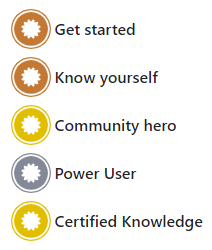
使用论坛¶
注解
用户对许多功能的访问权限取决于其 积分。
提出问题¶
要创建一篇新帖子,请访问论坛的前端界面,点击 新建帖子,并填写以下内容:
标题:添加问题或帖子的主题。
描述: 为问题添加描述。
标签: 最多添加五个 标签。
点击 发布你的问题。
与帖子互动¶
对一篇帖子可以执行不同的操作。
通过点击星标按钮 (☆) 将问题标记为**收藏**。
关注一篇帖子,并在有人回答时通过点击铃铛按钮 (🔔) 获取 **通知**(通过电子邮件或在 Odoo 内部)。
通过点击复选框按钮 (✔) 将答案标记为 最佳答案。此选项仅在 论坛模式 设置为 问题 时可用。
回答 一个问题。
通过点击语音气泡按钮 (💬) 对问题或答案进行评论。
通过点击 分享节点 按钮,将问题分享到 Facebook、Twitter 或 LinkedIn。
点击省略号按钮 (…) 以:
编辑 一个问题或答案。
关闭 一个问题。
删除 一个问题、答案或评论。之后可以 恢复 问题。
标记 问题或答案为不当内容。
转换 评论为回答。
查看 相关的 帮助台工单,如果有的话。
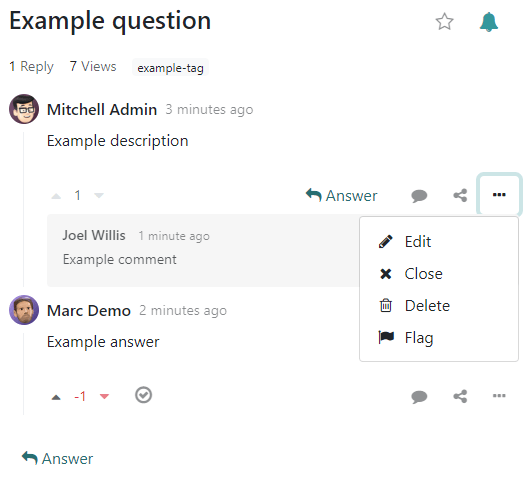
注解
默认情况下,需要 150 个 karma 积分才能查看其他用户的专业资料。此值可以在创建新网站时进行配置。
管理论坛¶
在论坛的前端,侧边栏的 管理工具 部分汇集了基本的版主功能。
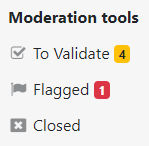
待审核: 查看所有等待审核的问题和答案,这些内容将在显示给非版主用户之前进行审核。
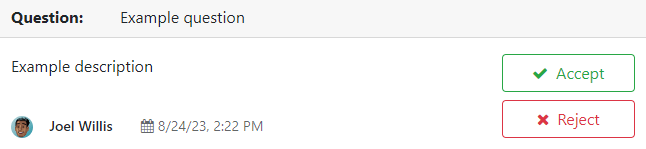
注解
如果用户没有足够的积分,问题将处于待处理状态。在等待审核期间,用户无法发布问题或答案。每个论坛每位用户最多只允许有一个待处理的问题。
标记为不当: 查看所有被标记为不当的问题和答案。点击 接受 以移除不当标记,或点击 不当 以确认该标记,然后选择一个原因并点击 标记为不当。该帖子将对没有审核权限的用户隐藏,并从违规用户的积分中扣除100分。
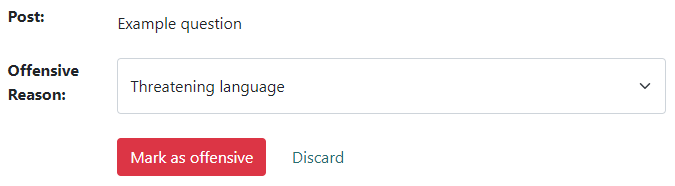
已关闭: 查看所有已关闭的问题。可以 删除 或 重新打开 它们。要关闭一个问题,请打开它,点击省略号按钮 (…),然后选择 关闭,选择一个 关闭原因,再点击 关闭帖子。之后,该帖子将对没有审核权限的用户隐藏。
注解
当选择 垃圾信息或广告 或 包含攻击性或恶意言论 作为原因时,发帖人的积分将减少 100 分。
小技巧
通过进入 来创建和编辑关闭原因。如果该原因用于关闭问题,请选择 基础 作为 原因类型,如果该原因用于标记的帖子,请选择 不当。
通过进入 ,可以管理所有帖子,选择相应的论坛,然后点击 帖子 智能按钮。通过点击 操作 按钮,可以对一个或多个帖子进行 导出、归档、取消归档 或 删除 操作。