艾登¶
Adyen 是一家荷兰公司,提供多种在线付款方式。
另请参见
支付方式/添加新方式
支付方式
注解
Adyen 仅适用于年交易额超过 1000 万欧元的客户,或每月开票交易量至少为 1000 笔。
配置¶
另请参见
支付方式/添加新方式
首先,联系 Adyen 支持团队,为您启用 多次部分扣款。
凭证选项卡¶
Odoo 需要您的 API 凭据 以连接到您的 Adyen 账户,包括:
商户账户:与 Adyen 一起使用的商户账户代码。
API 密钥:WebService 用户的 API 密钥。
客户端密钥:WebService 用户的客户端密钥。
HMAC 密钥:Webhook 的 HMAC 密钥。
Checkout API 地址:Checkout API 端点的基础地址。
Recurring API URL:Recurring API 端点的基础 URL。
您可以从 Adyen 账户中复制您的凭据,并将其粘贴到 凭据 选项卡下的相关字段中。
重要
如果你正在使用 Adyen 进行测试,并且拥有一个 Adyen 测试账户,请前往:。在那里,点击 Adyen,启用 测试模式,并在 凭证 选项卡中输入你的凭据。
API 密钥和客户端密钥¶
为了获取 API 密钥和客户端密钥,请登录您的 Adyen 账户,进入:。
如果您已有 API 用户,请打开它。
如果您还没有 API 用户,请点击 创建新凭证。
转到 ,复制或生成你的 API 密钥。请注意,复制 API 密钥时要小心,因为之后将无法再次获取,除非重新生成一个新的。
现在,前往 ,复制或生成你的 客户端密钥。这也是你可以 允许从你的网站进行支付 的地方。
HMAC 密钥¶
为了获取 HMAC 密钥,您需要配置一个 标准通知 网络钩子。为此,请登录您的 Adyen 账户,然后进入 。
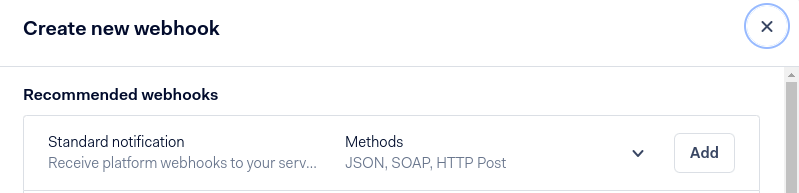
There, in , enter your server address
followed by /payment/adyen/notification.
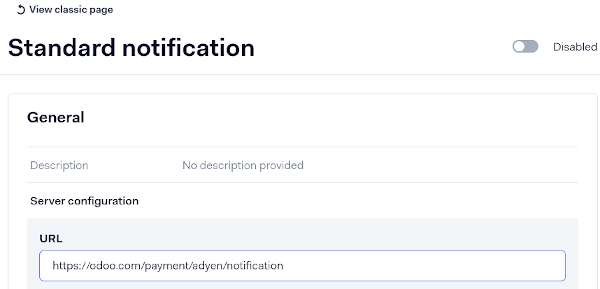
然后进入 。请注意复制密钥,因为之后将无法再次复制,除非重新生成一个新的密钥。
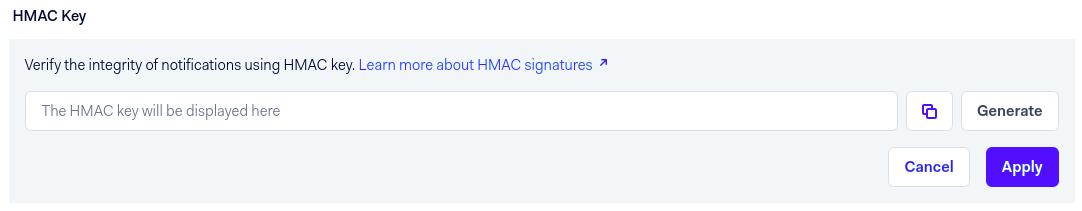
您需要保存 Webhook 以完成其创建。
API 地址¶
所有 Adyen API 的 URL 均包含由 Adyen 生成的特定于客户区域的前缀。要配置这些 URL,请按以下步骤操作:
登录您的 Adyen 账户,然后进入 。
复制您实时客户区域(即 数据中心)的 前缀 并保存以备后用。
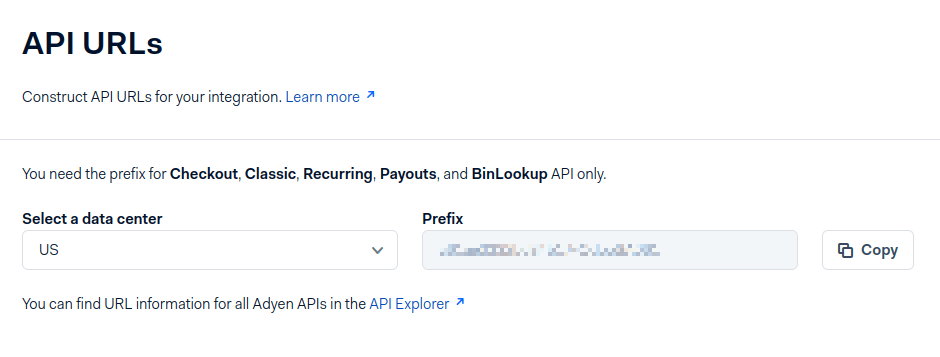
在 Odoo 中,导航到付款提供商 Adyen。
在 结账 API 地址 字段中,输入以下地址,并将
yourprefix替换为你之前保存的前缀:https://yourprefix-checkout-live.adyenpayments.com/checkout在 定期 API 地址 字段中,输入以下地址,并将
yourprefix替换为你之前保存的前缀:https://yourprefix-pal-live.adyenpayments.com/pal/servlet/Recurring。
注解
如果您正在测试 Adyen,可以使用以下网址代替:
结账 API 地址:
https://checkout-test.adyen.com定期 API 地址:
https://pal-test.adyen.com/pal/servlet/Recurring
阿德尼账户¶
允许从特定来源进行付款¶
为了允许从您的网站发起的付款,请按照 API 密钥和客户端密钥 中的步骤导航到您的 API 用户,并进入 ,然后添加将发起付款的网址(托管您 Odoo 实例的服务器的网址)。
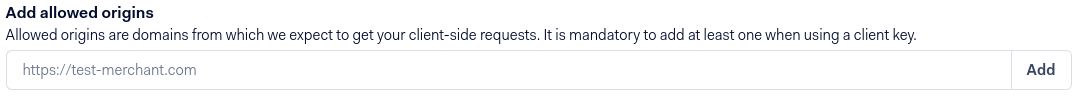
在卡片上设置挂起状态¶
Adyen 允许您手动收取金额,而不是立即进行扣款。
要进行设置,请在 Odoo 中启用 手动捕获金额 选项,如 支付网关文档 中所述。
然后,打开您的 Adyen 商户账户,进入 ,并将 捕获延迟 设置为 手动。
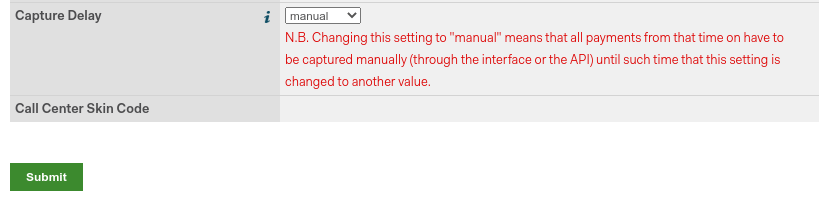
小心
如果您配置 Odoo 手动录入金额,请确保在 Adyen 上将 捕获延迟 设置为 手动。否则,交易将在 Odoo 中处于已授权状态而被阻止。
注解
7天后,如果交易尚未完成,客户有权**撤销**该交易。
另请参见
支付方式