通过 OnSIP 在 Odoo 中使用 VoIP 服务¶
重要
OnSIP VoIP 服务仅在美国(US)提供。OnSIP VoIP 服务在美国内陆的48个州广泛可用。在阿拉斯加或夏威夷,服务费用可能更高。
此外,还需要一个 US 的账单地址和 US 的信用卡来使用该服务。
在与 OnSIP 建立账户之前,企业需要确保其业务电话号码可以转移到 OnSIP。
OnSIP 尽最大努力与所有电话服务提供商合作。然而,某些本地或区域的指南可能使当前的服务提供商无法释放该号码。
简介¶
Odoo VoIP 可以与 OnSIP(Odoo 官方页面) 配合使用。OnSIP 是一家 VoIP 服务提供商。要使用此服务,需要在 OnSIP 上注册账户。
在与 OnSIP 建立账户之前,请确保公司的主地区以及将要拨打的地区均在 OnSIP 的服务范围内。
开通 OnSIP 账户后,请按照以下配置步骤在 Odoo 数据库中进行配置。
配置¶
要配置 Odoo 数据库以连接到 OnSIP 服务,请首先从主 Odoo 仪表板导航到 应用程序。然后,从 搜索… 搜索栏中移除默认的 应用 筛选器,并搜索 OnSIP。
接下来,激活 VOIP OnSIP 模块。
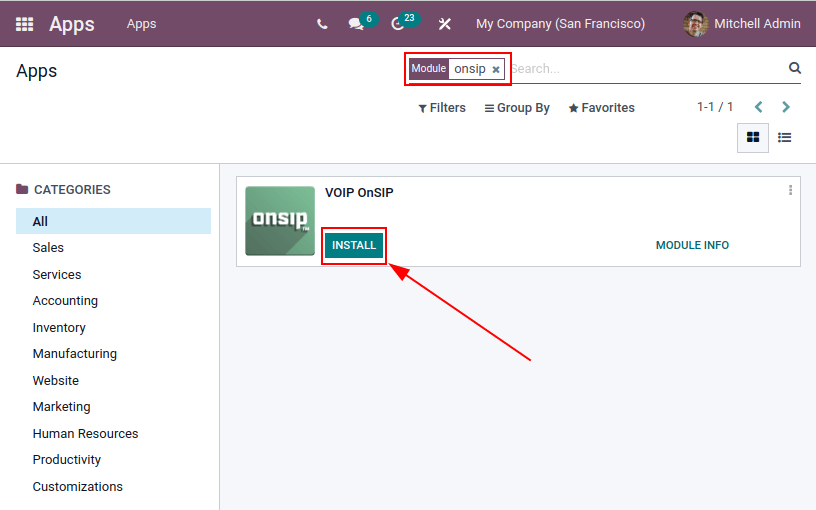
Odoo 语音电话设置¶
安装 VOIP OnSIP 模块后,进入 ,向下滚动到 集成 部分,并找到 VoIP 字段。然后,使用以下信息填写这三个字段:
OnSIP 域名:在创建 OnSIP 账户时分配的域名。OnSIP
WebSocket:
wss://edge.sip.onsip.comVoIP 环境: 生产
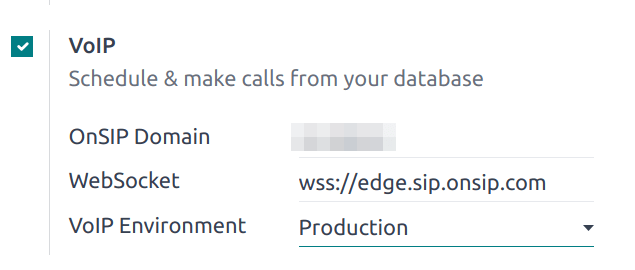
小技巧
要访问 OnSIP 域名,请导航到 OnSIP 并登录。然后,点击页面右上角的 管理员 链接。
接下来,在左侧菜单中点击 用户,然后选择任意一个用户。默认情况下,所选用户会在 用户信息 选项卡中打开。
点击 电话设置 选项卡以显示 OnSIP 配置凭据(第一列)。

Odoo 用户设置¶
接下来,需要在 Odoo 中设置用户。每个与 OnSIP 用户关联的用户**必须**在 Odoo 用户的设置/偏好中进行配置。
要做到这一点,请导航至:。
在用户表单中,点击 编辑 以配置用户的 OnSIP 账户。然后,点击 偏好设置 选项卡,并滚动到 VoIP 配置 部分。
在本节中,填写 OnSIP 凭据对应的字段。
请填写以下字段,内容如下列相关凭据所示:
VoIP 用户名 = OnSIP 用户名
OnSIP 认证用户名 = OnSIP 认证用户名
VoIP 密码 = OnSIP SIP 密码
小技巧
OnSIP 分机可在顶部标签页上方的“用户”横幅栏中找到。
当这些步骤完成后,在 Odoo 中离开用户表单以保存配置。
保存后,Odoo 用户可以通过点击 Odoo 界面右上角的 ☎️ (电话) 图标进行电话呼叫。
另请参见
有关额外的设置和故障排除步骤,请参阅 OnSIP 的知识库。
来电¶
Odoo 数据库还会接收来电,在 Odoo 中会弹出对话框。当这些来电对话框出现时,请点击绿色的 📞 (电话) 图标来接听电话。
要忽略来电,请点击红色的 📞 (电话) 图标。
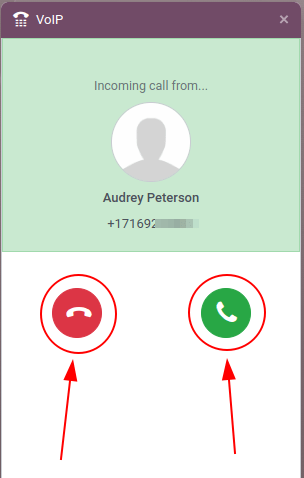
另请参见
语音通话小部件
故障排除¶
缺少参数¶
如果在 Odoo 控件中出现 Missing Parameters 消息,请确保刷新 Odoo 浏览器窗口(或标签页),然后重试。
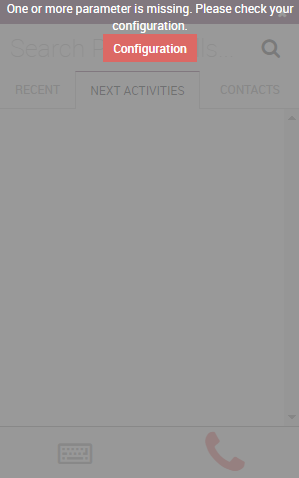
错误的数量¶
如果在 Odoo 控件中出现 *Incorrect Number*(号码错误)提示,请确保使用国际格式输入号码。这意味着需要以国际国家代码开头。
国家代码是一个定位代码,用于访问目标国家的电话系统。在拨打目标号码之前,首先需要拨号国家代码。世界上的每个国家都有其特定的国家代码。
例如,16505555555`(其中 `1 是美国的国际冠码)。
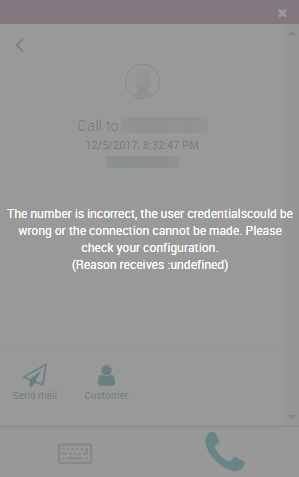
另请参见
有关完整的国家代码列表,请访问:https://countrycode.org。
手机上的 OnSIP¶
为了在用户不在电脑前使用 Odoo 时进行和接收电话,可以同时在手机上使用一款软电话应用程序与 Odoo VoIP 配合使用。
这有助于方便地进行移动通话,并确保能够听到来电。任何 SIP 软电话均可使用。
另请参见
设备集成