通过预测性线索评分分配线索¶
Odoo 的 CRM 应用可以自动将潜在客户/机会分配给销售团队和销售人员。一种标准做法是根据每个潜在客户的成交概率进行分配。公司可以通过迅速将更有可能促成成功交易的潜在客户分配给合适的销售人员来优先处理这些潜在客户。
Odoo 使用一种称为“预测线索评分”的方法,自动计算每个线索的成交概率。
预测性线索评分¶
预测性线索评分是一种机器学习模型,它使用 Odoo CRM 中的历史数据来对开放的潜在客户/机会进行评分。
在公司通过CRM流程处理机会的过程中,Odoo会收集哪些机会被成功获取和失去的数据。预测性线索评分利用这些数据来预测每个新线索或机会的成功概率。
通过CRM流程传递的商机越多,Odoo收集的数据就越多,从而使得预测概率更加准确。
具体来说,Odoo 的预测线索评分使用了 朴素贝叶斯 概率模型:
分解方程式:
P(A|B) = 成功跟进的概率 在这种情况下
P(A) = 在不考虑任何条件的情况下,潜在客户成功的总体概率
P(B|A) = 在线索成功的情况下,这种情况发生的概率
P(B) = 这种情况发生的概率
在本例中,”in this case” 指的是那些可能影响线索在 Odoo 中成功的变量。这可以包括诸如分配的销售人员、线索来源、线索的语言以及其他历史和人口统计数据等变量。
可以配置的变量可以通过 设置 来根据每个业务的需求定制计算方式。
每个商机的成功概率在商机表单中显示,并随着商机在CRM流程中的推进自动更新。
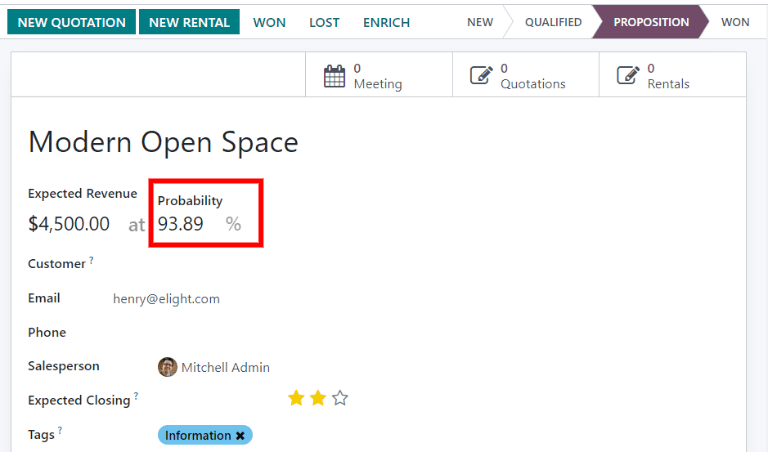
当商机进入下一阶段时,其成功概率会根据预测性线索评分算法自动增加。
配置¶
预测性线索评分在 Odoo CRM 中始终处于激活状态。然而,用于计算成功概率的变量可以在设置中进行自定义。
要自定义预测线索评分使用的变量,请转到:。在 预测线索评分 下,点击 更新概率 按钮。
然后,点击下拉菜单以选择预测线索评分功能将考虑哪些变量。
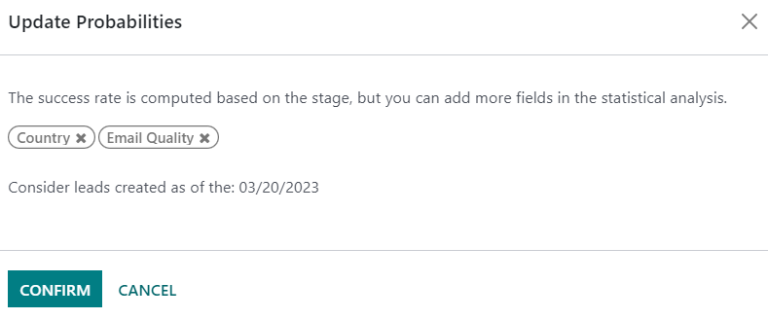
可以激活以下变量中的任意数量:
状态:机会来源的地理状态
国家:该商机来源的地理国家
电话质量: 该机会是否列有电话号码
邮件质量: 该机会是否列有电子邮件地址
来源:机会的来源(例如:搜索引擎、社交媒体)
语言:机会中指定的口语语言
标签:与机会相关的标签
注解
Stage 和 Team 这两个变量始终有效。Stage 指的是机会所处的CRM销售漏斗阶段。Team 指的是被分配给该机会的销售团队。预测性线索评分*始终*会考虑这两个变量,无论是否选择了其他可选变量。
接下来,点击选项 Consider leads created as of the: 旁边的日期字段,以选择预测线索评分开始计算的日期。
最后,点击 确认 以保存更改。
手动更改概率¶
可以手动在机会表单中更改机会的成功概率。点击概率数字以进行编辑。
重要
手动更改概率会移除该机会的自动概率更新。当机会在销售渠道的各个阶段移动时,该概率将不再自动更新。
要重新启用自动概率,请点击概率百分比旁边的齿轮图标。
根据概率分配潜在客户¶
Odoo CRM 可以根据指定的规则将潜在客户/销售机会分配给销售团队和销售人员。根据潜在客户的成功概率创建分配规则,以优先处理更有可能促成交易的客户。
配置基于规则的分配¶
要启用 基于规则的分配,请导航至 ,并启用 基于规则的分配。
可以根据规则分配功能设置为 手动 运行,这意味着 Odoo 用户必须手动触发分配;或者设置为 重复 运行,这意味着 Odoo 将根据所选的时间周期自动触发分配。
要设置自动线索分配,请在 运行 部分选择 重复执行。然后,在 每隔 部分中自定义 Odoo 触发自动分配的频率。
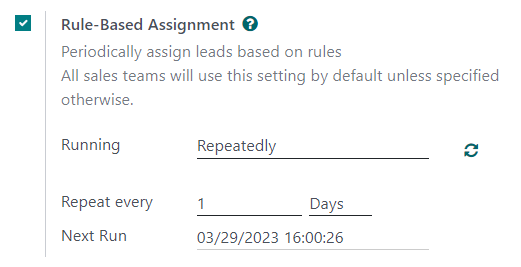
如果将基于规则的分配设置为运行 重复地,仍然可以使用 基于规则的分配 设置中的圆形箭头图标手动触发分配(或在销售团队配置页面上使用 分配线索 按钮)。
配置分配规则¶
接下来,为每个销售团队和/或销售代表配置 分配规则。这些规则决定了 Odoo 将哪些线索分配给哪些人员。要开始操作,请导航至 ,并选择一个销售团队。
在销售团队配置表单中,点击 分配规则 下的 编辑域,以配置 Odoo 用于确定该销售团队线索分配的规则。这些规则可以包括与该公司或团队相关的任何内容,并且可以添加任意数量的规则。
点击 添加筛选条件 以开始创建分配规则。点击分配规则右侧的 + 符号以添加另一行。点击 x 符号以删除该行。
要根据商机的成功概率创建分配规则,请点击分配规则行最左侧的下拉菜单,然后选择 概率。
从中间的下拉菜单中选择所需的公式符号——最可能是“大于”、“小于”、“大于等于”或“小于等于”的符号。
在最右侧的区域中,输入所需的概率数值。最后,点击 保存 以保存更改。
Example
要配置一个分配规则,使销售团队接收成功概率为 20% 或更高的潜在客户,请创建一个 域 行,内容为:Probability >= 20。
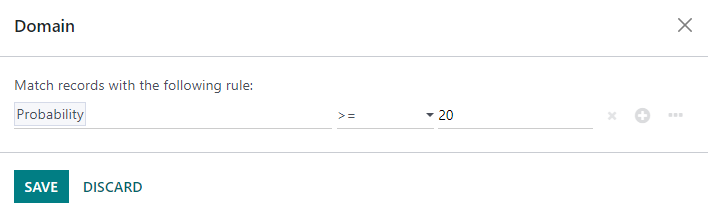
可以为单个团队成员配置单独的分配规则。从销售团队配置页面中,点击 成员 选项卡中的团队成员,然后编辑 域 部分。点击 保存 以保存更改。
如果在设置中配置了自动线索分配,销售团队和个别团队成员都可以选择 跳过自动分配。勾选此框可将特定的销售团队或销售人员排除在 Odoo 基于规则的自动分配功能之外。如果 跳过自动分配 已激活,该销售团队或销售人员仍可通过手动方式分配线索。
要手动将潜在客户分配给此销售团队,请点击销售团队配置页面顶部的 分配潜在客户 按钮。这将分配当前未分配且符合该团队指定域条件的潜在客户。