菜单¶
菜单用于组织网站内容,帮助访客有效浏览网页。用户友好且结构清晰的网站菜单在提升 搜索引擎排名 方面也起着至关重要的作用。
Odoo 允许您根据需要自定义网站菜单的内容和外观。
菜单编辑器¶
菜单编辑器允许您编辑网站的菜单,并添加 常规菜单项 和 超级菜单。
要编辑您网站的菜单,请转到 网站 ‣ 站点 ‣ 菜单编辑器。从那里,您可以:
重命名 菜单项或通过 编辑菜单项 图标更改其网址;
**删除**菜单项,使用 删除菜单项 图标;
**移动**菜单项,通过将其拖放到菜单中的所需位置;
通过将子菜单项拖放到其父菜单的右侧下方,创建一个常规下拉菜单。
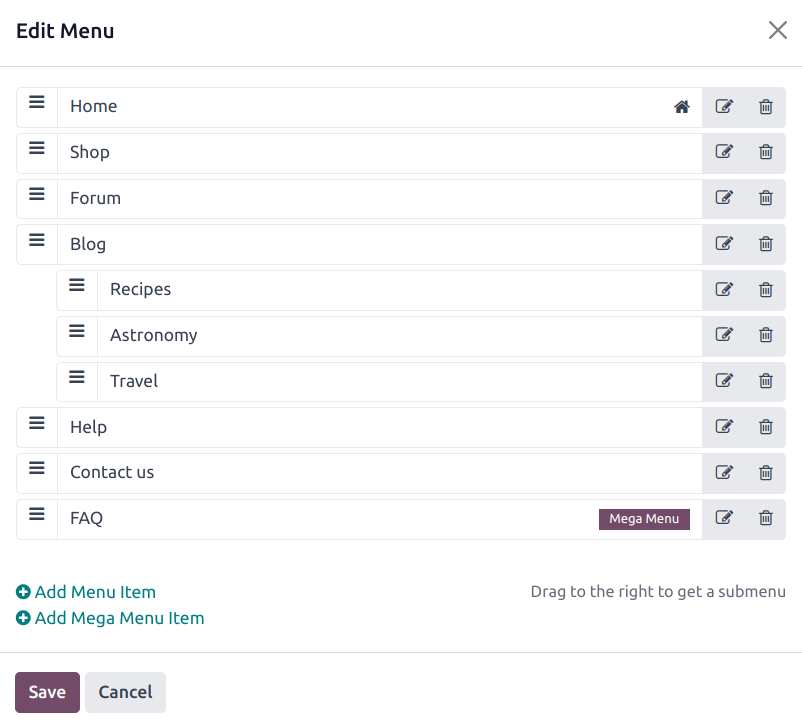
注解
你也可以通过点击 编辑,选择任意菜单项,然后点击 编辑菜单 图标来访问菜单编辑器。
添加常规菜单项¶
默认情况下,当创建页面时(参见:doc:它们的创建 <../pages>),页面会作为常规菜单项添加到菜单中。您也可以通过点击 添加菜单项 从菜单编辑器中添加常规菜单项。在屏幕上弹出的窗口中输入相关页面的 名称 和网址,然后点击 确定。
小技巧
在 网址或电子邮件 字段中,您可以输入 / 来搜索网站上的页面,或输入 # 来搜索现有的自定义锚点。
添加超大菜单¶
大菜单类似于下拉菜单,但不同于简单的子菜单列表,它们显示一个分为多个导航选项组的面板。这使得它们非常适合内容量较大的网站,因为它们可以帮助将所有网页包含在菜单中,同时仍然能够一次性显示所有菜单项。大菜单还可以比普通下拉菜单更具视觉表现力,例如通过布局、排版和图标来实现。
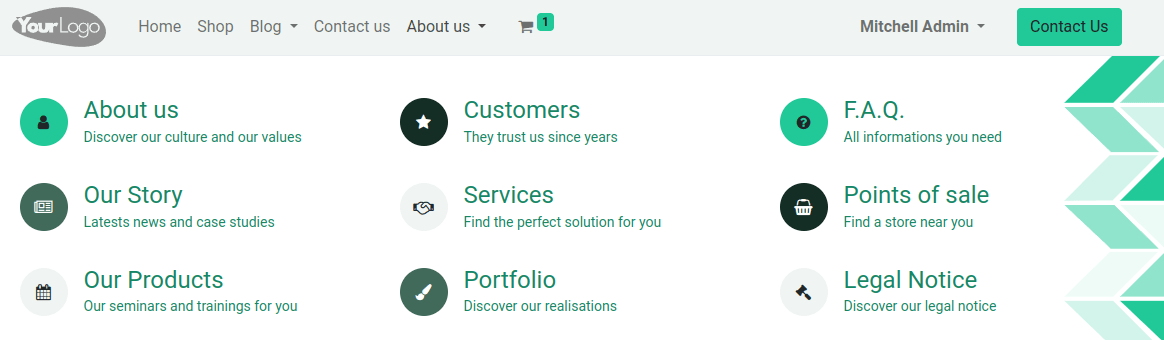
要创建一个超级菜单,请转到 网站 ‣ 站点 ‣ 菜单编辑器,然后点击 添加超级菜单项。在弹出窗口中输入 名称,点击 确定,然后点击 保存。
要调整主菜单的选项和布局,请在导航栏中点击它,然后点击 编辑。主菜单由多个模块组成,这意味着你可以通过内联格式化单独自定义每个组件,以及在网站构建器中的 自定义 选项卡中提供的选项。例如,你可以:
直接在内容块中编辑文本;
通过选择菜单项,然后在小预览弹出窗口中点击 编辑链接 按钮,可以编辑菜单项的 URL。输入
/可以搜索网站上的页面,输入#可以搜索现有的自定义锚点。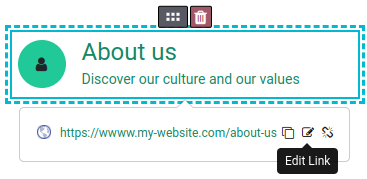
通过拖拽相关区块到大菜单中的目标位置来移动菜单项;
通过删除相关模块来删除菜单项。
小技巧
你可以在网站构建器的“自定义”选项卡中的“大菜单”部分,通过选择所需的 模板 和 大小 来调整大菜单的通用布局。
页眉和导航栏外观¶
要自定义您网站菜单的外观,请点击 编辑,然后选择导航栏或任何菜单项。您可以随后在网站构建器的 自定义 选项卡中的 页眉 和 导航栏 部分调整相关字段。