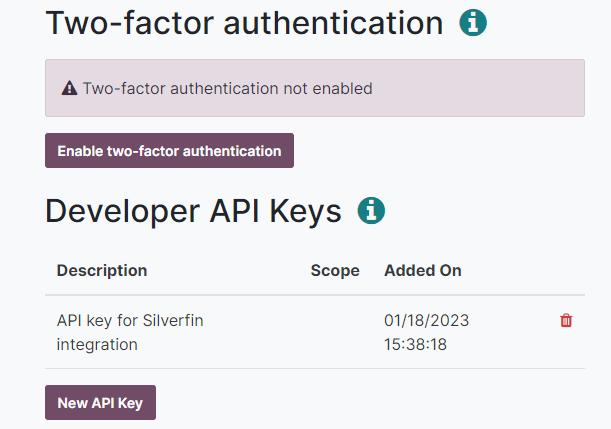银色鳍集成¶
Silverfin 是一家第三方服务提供商,为会计师提供云平台服务。
Odoo 和 Silverfin 提供了集成功能,用于自动化数据同步。
配置¶
要配置此集成,您需要将以下数据输入到您的 Silverfin 账户中:
用户电子邮件地址
Odoo 数据库的 URL
您的 Odoo 数据库名称
Odoo API 密钥¶
你可以通过 为单个数据库 创建 Odoo 外部接口密钥(托管:Odoo Online)。
重要
这些 API 密钥是个人的,并提供对您用户账户的完全访问权限。请妥善保管。
您只能在创建 API 密钥时进行复制。之后将无法再获取该密钥。
如果需要再次使用,请创建一个新的 API 密钥(并删除旧的密钥)。
另请参见
按数据库¶
要向一个**单独**的数据库添加 API 密钥,请连接到该数据库,启用 开发者模式,点击用户菜单,然后选择 我的资料 / 偏好设置。在 账户安全 选项卡下,点击 新建 API 密钥,确认您的密码,为新密钥提供一个描述性名称,并复制 API 密钥。
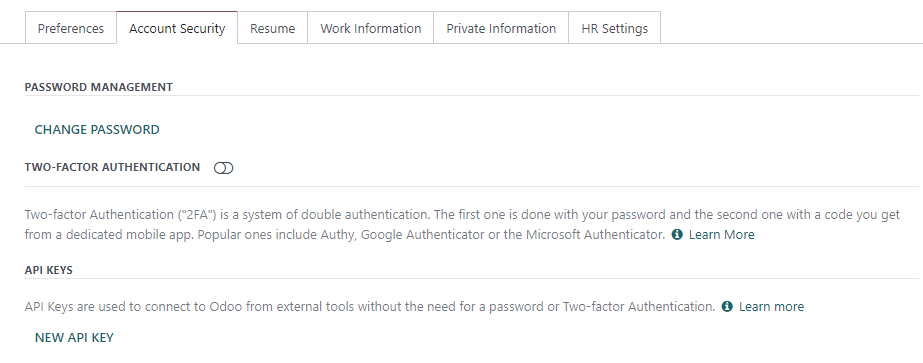
另请参见
对于所有数据库(代理机构)¶
要一次性为**所有**由同一用户管理的数据库添加 API 密钥 (对代理机构来说最简单的方法),请访问 Odoo 的网站 并使用您的管理员账户登录。接下来,打开 您的账户安全设置(开发者模式),点击 新建 API 密钥,确认您的密码,为新密钥起一个描述性名称,并复制新的 API 密钥。
小技巧
打开 数据库管理器 以查看所有将与单个 API 密钥关联的数据库。