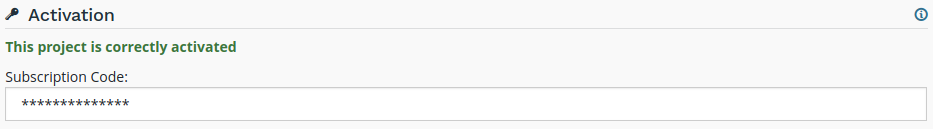设置¶
Overview¶
设置允许您管理项目的配置。
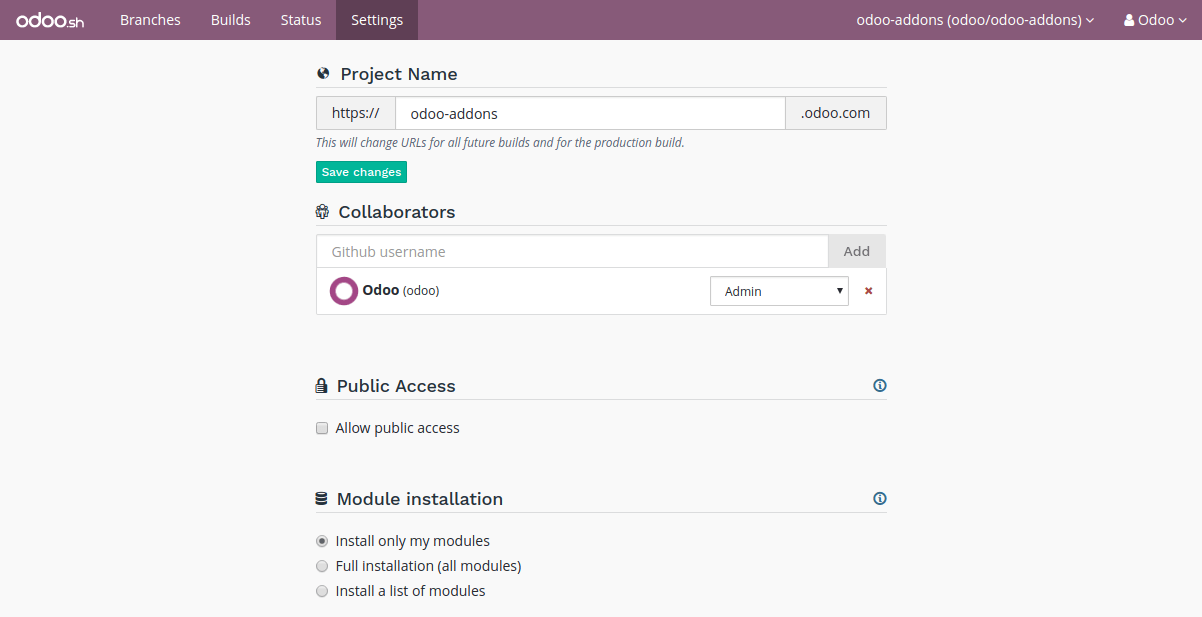
项目名称¶
您的项目的名称。
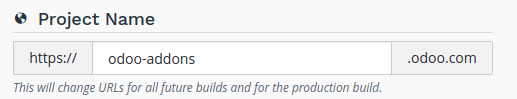
这定义了用于访问生产数据库的地址。
您的预发布和开发构建的地址由此名称生成并自动分配。但是,当您更改项目名称时,只有未来的构建会使用新名称。
合作者¶
管理可以访问您项目的 GitHub 用户。
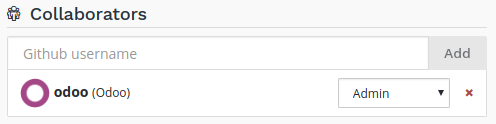
用户分为三个级别:
管理员: 可访问 Odoo.sh 项目的全部功能。
测试人员: 可以访问 预发布 和 开发 数据库及其工具。此角色用于执行用户验收测试的用户。测试人员可以使用生产数据的副本,但不能通过 Odoo.sh 工具访问生产数据库。
开发者: 仅可访问 开发 数据库及其工具。此角色适用于提出代码修改的开发者,但不允许通过 Odoo.sh 工具访问生产环境和预发布数据库。
开发者 |
测试人员 |
管理员 |
||
|---|---|---|---|---|
开发 |
历史记录 |
|||
一键连接 |
||||
日志 |
||||
Shell/SSH |
||||
邮件 |
||||
设置 |
||||
试运行 |
历史记录 |
|||
一键连接 |
||||
日志 |
||||
Shell/SSH |
||||
邮件 |
||||
监控 |
||||
备份 |
||||
Upgrade |
||||
设置 |
||||
生产 |
历史记录 |
|||
一键连接 |
||||
日志 |
||||
Shell/SSH |
||||
邮件 |
||||
监控 |
||||
备份 |
||||
Upgrade |
||||
设置 |
||||
状态 |
||||
设置 |
警告
这些角色仅适用于 Odoo.sh 的使用。非常重要的是,应在 GitHub 仓库中反映用户角色的分配。请参阅 GitHub 文档中的 管理分支保护规则 部分以获得详细指导。
公共访问¶
允许公众访问您的开发版本。
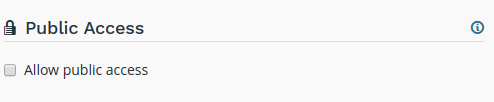
如果启用此选项,将公开显示“构建”页面,允许访客查看开发构建的日志。
生产环境和预发布环境的构建被排除在外,访客只能查看它们的状态。
GitHub 提交状态¶
此选项允许 Odoo.sh 在创建或更新构建时将提交状态推送到您的 GitHub 仓库。它需要一个具有向仓库推送提交状态权限的 GitHub 令牌。有关如何创建个人访问令牌的说明,请参阅 GitHub 关于个人访问令牌的文档。
注解
GitHub 的 细粒度个人令牌 有有效期,如果无法更新提交状态,该令牌将被禁用。您可以在 Odoo.sh 上随时替换该令牌。
推送至 GitHub 的提交状态可以具有以下上下文:
ci/odoo.sh (开发版): 开发版本的状态
ci/odoo.sh (预发布): 预发布构建的状态
ci/odoo.sh (生产环境): 生产环境构建的状态
ci/odoo.sh (test_ci): 从“设置”页面测试令牌将在您的仓库的最后一次提交上推送测试状态
自定义域名¶
如需配置其他域名,请参考相应分支的 设置选项卡。
Submodules¶
为你的分支中使用的作为子模块的私有仓库配置部署密钥,以允许 Odoo.sh 下载它们。
警告
这些设置仅适用于**私有仓库**。如果您想了解如何设置子模块,请参阅本文档第 子模块 章节中的说明。
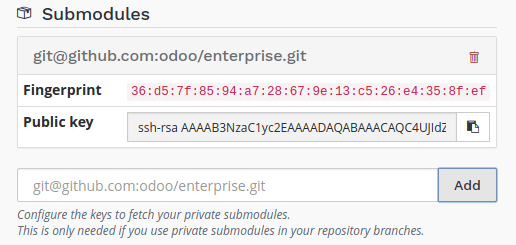
当仓库为私有时,无法公开下载其分支和版本。因此,你需要为 Odoo.sh 配置一个部署密钥,以便远程 Git 服务器允许我们的平台下载此私有仓库的版本。
要配置私有仓库的部署密钥,请按以下步骤操作:
在输入框中粘贴您私有子仓库的 SSH 地址,然后点击 添加,
例如:git@github.com:USERNAME/REPOSITORY.git
它可以是除 GitHub 之外的其他 Git 服务器,例如 Bitbucket、GitLab,甚至是您自己托管的服务器。
复制公钥,
它应该看起来像 ssh-rsa some…random…characters…here…==
在私有子仓库的设置中,将公钥添加到部署密钥中。
Github.com:
Bitbucket.com:
Gitlab.com:
自托管:将密钥添加到 Git 用户的 .ssh 目录中的 authorized_keys 文件中
存储大小¶
本节显示项目所使用的存储空间大小。
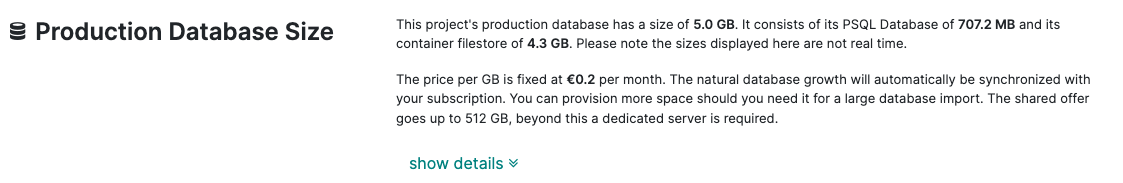
存储空间的计算方式如下:
数据库的大小
您容器中可用的磁盘文件大小:数据库文件存储区、会话存储目录等。
警告
如果您想分析磁盘使用情况,可以在您的 Web Shell 中运行工具 ncdu。
如果您的生产数据库大小超过订阅中提供的容量,它将自动与之同步。
数据库工作者¶
此处可以配置更多的数据库工作者。更多的工作者有助于提高您的生产数据库能够处理的负载量。如果您添加更多,它将自动与您的订阅同步。
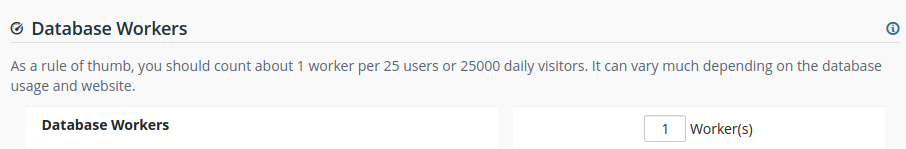
警告
增加更多工作进程并不会神奇地解决所有性能问题。它仅能帮助服务器同时处理更多连接。如果某些操作异常缓慢,很可能是代码本身的问题。如果你的自定义开发不是原因,可以在此处提交工单 这里。
暂存分支¶
可以添加更多的暂存分支,以便同时开发和测试更多功能。如果您添加更多分支,它们将自动与您的订阅同步。
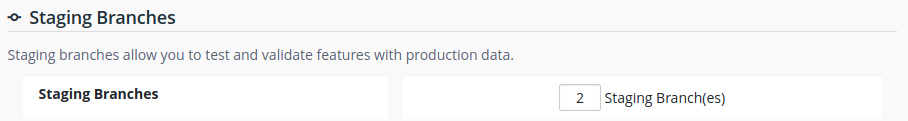
激活¶
显示项目激活状态。如需更改项目的激活代码,可以进行修改。