结账¶
您可以自定义**结账步骤**,使用**网站编辑器**添加更多内容,并启用其他功能,例如**快速结账**和**在结账时登录/注册**。
你可以使用 模块组件 在结账流程的任何步骤中添加内容。要执行此操作,请从任意 结账页面 进入 ,并将 模块组件 拖放到页面上。
注解
请注意,通过构建块添加的内容对每个步骤来说都是**特定**的。
结账步骤¶
审核订单:优惠码(及小计)¶
如果您在设置中启用了 折扣、忠诚度与礼品卡 (),则可以从任何结账页面启用 促销代码 字段 ()。客户可以在 确认订单 步骤中兑换礼品卡和促销代码。
此外,您可以通过启用 在小计中显示折扣 来显示应用折扣后的小计。
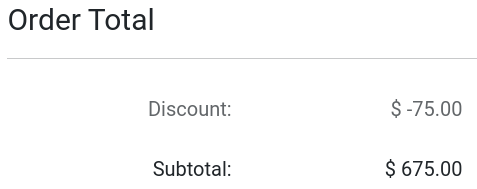
地址:B2B 字段¶
可选的 TIN/VAT 和 公司名称 字段可以添加到 账单地址 表单中,用于 B2B 客户,在 地址 步骤中。要添加这些字段,请从任何结账页面选择 ,然后启用 显示 B2B 字段。
请求更多信息(额外步骤)¶
你可以通过在 地址 和 确认订单 步骤之间添加一个 额外信息 步骤,向客户请求 额外信息。要执行此操作,请从任何结账页面进入 ,并启用 额外步骤选项。
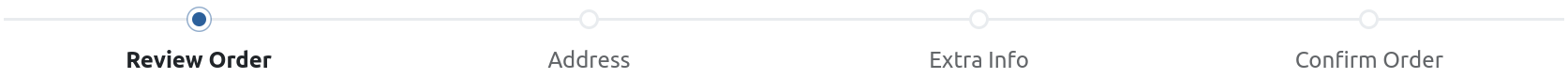
“附加信息”步骤是一个与客户报价单或销售订单相关联的在线表单。在此步骤中添加的信息可以在后台的 销售 应用程序中找到,位于客户的报价单或销售订单中。
启用后,您可以通过点击右上角的 编辑,然后点击表单中的任意字段,来删除、添加和修改字段。所有自定义选项以及用于添加新字段的 + 字段 按钮,均可在 自定义 菜单下 字段 部分的底部找到。
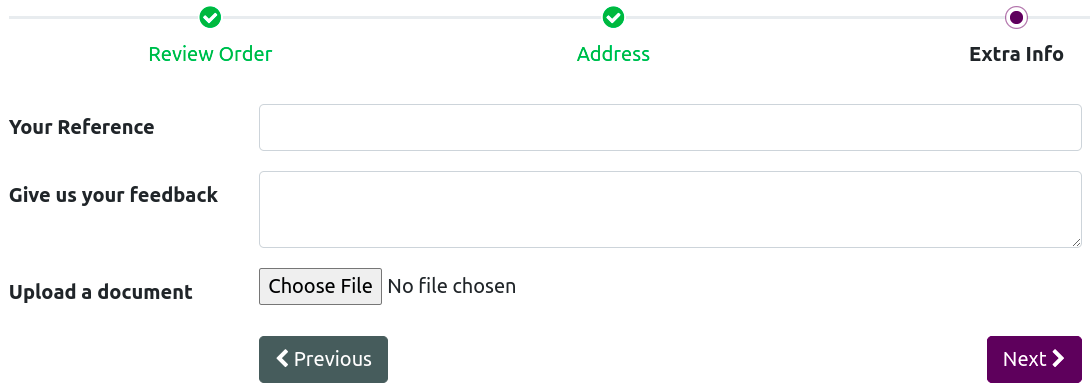
确认订单:条款和条件¶
您可以要求客户在结账页面上通过启用 下的 接受条款与条件,来同意 条款与条件,从而确认他们的订单。

快捷结账¶
你可以在产品页面上启用 立即购买 按钮,该按钮会立即将客户带到 确认订单 结账页面,而不是将产品添加到购物车中。要执行此操作,请前往 部分,并勾选 立即购买。另外,也可以通过进入任意产品页面的 ,在 购物车 部分启用 立即购买 按钮。
该按钮位于产品页面上的 加入购物车 按钮旁边。
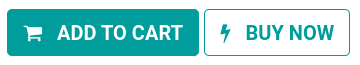
访客与已登录结账¶
可以设置一种**结账策略**,根据该策略,客户可以选择以**访客**身份结账,或仅以**已登录用户**身份结账。如果已启用此功能,客户也可以先以访客身份结账,并在之后**可选地进行注册**,以便跟踪其订单。
要选择一个策略,请转至:。您可以选择以下选项:
可选: 允许访客结账后通过 订单确认 邮件稍后进行注册以跟踪其订单;
已禁用(仅限访客结账): 客户只能以访客身份结账;
必填(不允许访客结账): 顾客只有在登录后才能结账。
另请参见
../电子商务管理/客户账户
B2B 访问限制¶
如果您希望仅对**选定的B2B客户**开放结账功能,请启用 必须填写(不允许访客结账),然后进入 。选择您希望**授予访问权限的客户**,点击 ,然后点击 授予访问权限。
小技巧
设置是**网站特定的**,这意味着您可以设置一个B2C网站,允许**访客**结账,另一个用于B2B客户,要求**必须登录**。
注解
用户只能通过一个**电子邮件**地址拥有一个门户访问权限。他们*不能*使用同一个**电子邮件地址**访问两个不同的门户。