多个网站¶
Odoo 允许您从同一数据库创建多个网站。这在某些情况下非常有用,例如,如果您组织下有多个品牌,或者为不同的产品/服务、不同的受众创建独立的网站。在这种情况下,拥有不同的网站可以帮助避免混淆,并更方便地定制您的数字推广策略,以更好地触达目标受众。
每个网站都可以独立设计和配置,拥有自己的 域名、主题、页面、菜单、语言、产品,以及指定的销售团队等。它们还可以 共享内容和页面。
小技巧
重复内容(即多个网站之间共享的页面和内容)可能对 搜索引擎优化(SEO) 产生负面影响。
网站创建¶
要创建一个新的网站,请按以下步骤操作:
转到:menuselection:
网站 --> 配置 --> 设置。点击 + 新建网站。
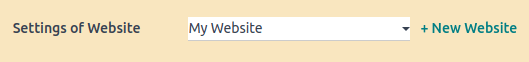
请指定 网站名称 和 网站域名。每个网站必须在其各自的 域名 下发布。
如需,请调整 公司名称、语言 和 默认语言。
点击 创建 按钮。
你可以开始构建你的新网站。
注解
默认情况下,您安装的所有与网站相关的应用(例如 电子商务、论坛、博客 等)及其相关网站页面也会在新网站上可用。您可以通过修改网站的菜单来移除它们。
切换网站¶
要切换到另一个网站,请点击右上角 +New 按钮旁边的菜单,然后选择您要切换到的网站。

注解
当你切换网站时,你将被重定向到其他网站的首页。
网站专用配置¶
大多数网站设置是针对特定网站的,这意味着可以根据不同的网站启用或禁用这些设置。要为某个网站调整设置,请转到 。在 设置 页面顶部的 黄色 横幅中,选择 网站设置 字段中的目标网站。然后,为该特定网站调整相关选项。
注解
网站是使用默认设置创建的;这些设置不会从一个网站复制到另一个网站。
在一个 多公司环境 中,每个网站都可以链接到数据库中的特定公司,以便在网站上仅显示与该公司相关的数据(例如,产品、职位、活动等)。要显示公司特定的数据,请在 公司 字段中设置所需的公司。
内容可用性¶
默认情况下,从前端(使用 +新建 按钮)创建的页面、产品、活动等,仅在创建它们的网站上可用。然而,从后端创建的记录,默认情况下会在所有网站上可用。内容的可用性可以在后端的 网站 字段中进行更改。例如,对于产品,进入 ,然后选择产品并转到 销售 选项卡。对于论坛,进入 ,然后选择论坛。
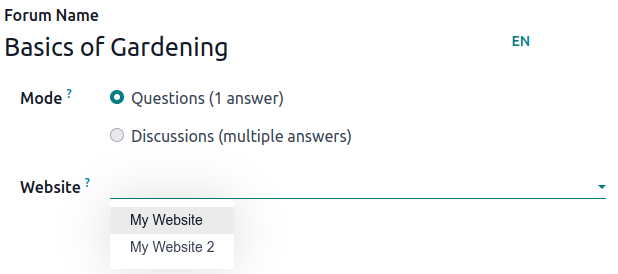
可以提供以下记录和功能:
在所有网站上:将 网站 字段留空;
仅在一台网站上:相应设置 网站 字段;
在一些网站上:在这种情况下,您应该复制该条目并设置 网站 字段。
网站页面¶
要修改要发布的页面所在的网站,请按以下步骤操作:
转到 。
打开搜索面板,并选择当前页面已发布的网站。
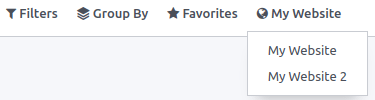
勾选您要更改的页面旁边的复选框。
点击 网站 字段并选择网站,或将其留空以在所有网站上发布该页面。
注解
每个网站必须拥有自己的首页;您不能为多个网站使用相同的首页。
电子商务功能¶
电子商务功能,如产品、电子商务分类、价格清单、折扣、付款提供商等,可以限制为:ref:特定网站 <website_field>。
客户账户¶
您可以启用网站设置中的 共享客户账户 复选框,从而让您的客户在您所有的网站上使用同一个账户。详细信息请参见 允许客户使用同一账户。
定价¶
产品可以根据使用的网站以不同的价格进行定价,使用 价格清单。以下配置是必填的:
转到:menuselection:
网站 --> 配置 --> 设置。向下滚动到 商店 - 产品 部分,并选择 价格清单 选项 每个产品多个价格。
点击 价格清单 以定义新的价格清单或编辑现有的价格清单。
选择价格清单,或点击 新建 创建一个新的,然后选择 配置 选项卡,并设置 网站 字段。
报表¶
分析¶
每个网站都有自己的 分析。要切换网站,请点击右上角的按钮。
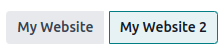
其他报表数据¶
其他报告数据,如电子商务仪表板数据、在线销售分析和访客信息,如需按网站分组,可以进行分组。打开搜索面板,选择 按 –> 网站。