从社区版切换到企业版¶
根据您的当前安装情况,有多种方式可以升级您的社区版。无论如何,基本指南如下:
备份您的社区数据库

关闭您的服务器
安装 web_enterprise 模块
重新启动您的服务器
输入您的 Odoo 企业订阅代码
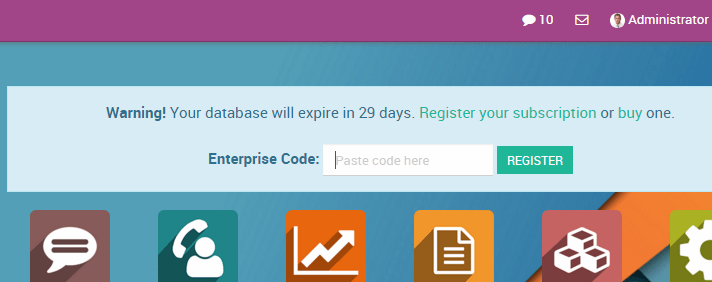
在 Linux 上使用安装程序¶
备份您的社区数据库
停止 Odoo 服务
$ sudo service odoo stop安装企业版 .deb 文件(它应该覆盖安装在社区版之上)
$ sudo dpkg -i <path_to_enterprise_deb>通过以下方式将您的数据库更新到企业版包:
$ python3 /usr/bin/odoo-bin -d <database_name> -i web_enterprise --stop-after-init您应该能够使用通常的识别方式连接到您的 Odoo Enterprise 实例。然后,您可以通过在表单输入中输入通过电子邮件收到的代码,将您的数据库与 Odoo Enterprise 订阅进行关联。
在 Linux 上使用源代码¶
使用源代码启动服务器有多种方法,你可能已经有自己偏好的方式。你可能需要根据常用的流程来调整相关部分。
关闭您的服务器
备份您的社区数据库
更新您的启动命令中的
--addons-path参数(参见 源代码安装)通过使用安装 web_enterprise 模块
$ -d <database_name> -i web_enterprise --stop-after-init根据数据库的大小,这可能需要一些时间。
请使用更新后的第3点的附加模块路径重新启动您的服务器。您应该能够连接到您的实例。然后,您可以将数据库与您的 Odoo 企业订阅关联,通过在表单输入中输入您通过电子邮件收到的代码。
在 Windows 上¶
备份您的社区数据库
卸载 Odoo 社区版(使用安装文件夹中的卸载可执行文件)- PostgreSQL 将保持已安装状态
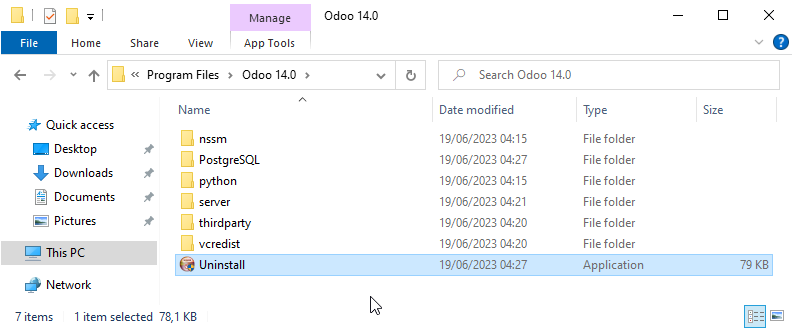
启动 Odoo 企业版安装程序并按照正常步骤进行操作。在选择安装路径时,可以设置社区版的安装文件夹(该文件夹中仍然包含 PostgreSQL 的安装)。在安装结束时取消勾选
启动 Odoo。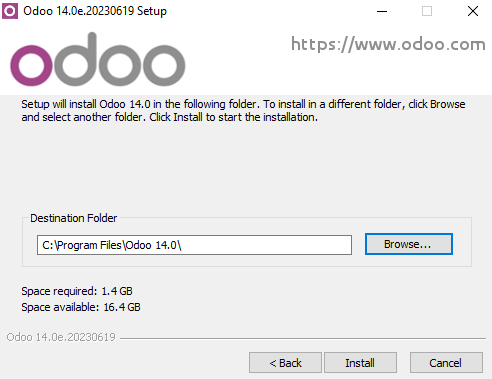
使用命令窗口,通过以下命令更新您的 Odoo 数据库(从 Odoo 安装路径中的 server 子文件夹执行)
$ ..\python\python.exe odoo-bin -d <database_name> -i web_enterprise --stop-after-init
无需手动启动服务器,服务正在运行。您应该能够通过常规的身份验证方式连接到您的 Odoo Enterprise 实例。然后,您可以通过在表单输入框中输入通过电子邮件收到的代码,将您的数据库与 Odoo Enterprise 订阅进行关联。