Multi-company¶
In Odoo, multiple companies can exist within a single database. This allows for some data to be shared among companies, while still maintaining some level of separation between entities.
Before deciding to use the multi-company feature, there are several factors to consider.
重要
Multi-company is only available in One App Free databases, or with Custom plans.
Accessing multiple companies¶
The list of companies an employee has access to in a multi-company database can be found at the top-right of the main Odoo menu bar, where the active company is listed. Click on the company name to reveal a list of all allowed companies. To switch to a different company, click on the company name in the drop-down menu. To enable multiple companies at once, tick the checkbox next to each desired company name.
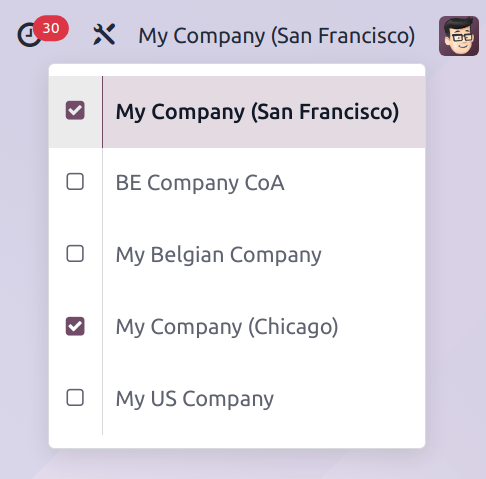
An example of a user with access to multiple companies. The current company is My Company (San Francisco), while My Company (Chicago) is also active.¶
注解
The database may refresh after each checkbox is ticked.
Multiple active companies¶
If more than one company is active at a time, one company is highlighted in purple, and is listed on the menu bar. This is the considered the current company.
When creating a new record, the current company is added to the record in the Company field, except under the following circumstances:
The Company field for a new product, or a new contact, is left blank.
If there is a related document already in the system, the Company field on the new record defaults to the same company.
Example
Mitchell Admin has multiple companies enabled, but the current company is My Company (Chicago).
When he creates a new product record, the Company field is left blank by default.
When a new sales team is created, the Company field automatically defaults to My
Company (Chicago).
Products¶
In an multi-company database, new products are created with the Company field blank, by default. If the Company field remains blank, the product is shared across all companies.
Contacts¶
Similar to products, contact records are shared across companies, by default. To limit access to a single company, click the Company field on a contact form, and select a company to assign the contact to.
Inter-company transactions¶
The Inter-Company Transactions feature allows for one company in the database to sell or purchase goods and services from another company within the same database. Counterpart documents for orders and invoices can be automatically generated and synchronized, depending on the configuration settings.
警告
To ensure inter-company transactions are handled appropriately, certain configurations, such as fiscal positions and localizations, need to be accurately assigned. See Inter-Company Transactions for additional information.
Use cases¶
Multinational companies¶
A multinational retail chain, which operates in the United States and Canada, needs to manage transactions in both USD and CAD currencies.
Additionally, because both countries have different tax laws and regulations, it is in the best interest of the customer to utilize the multi-company feature.
This allows for inter-company transactions they need to manage inventory moves across international borders, while making it simple to sell to customers in both countries in their own currency.
Separate processes¶
A small furniture company is developing a new line of products that require a separate procurement, inventory, and manufacturing process. The new products are drastically different from the existing catalog. The company is considering utilizing the multi-company feature to treat this new line as a different entity.
To keep their database from becoming overly complex, the furniture company does not need to add an entirely new company. Instead, they can take advantage of existing features, such as analytic accounting, and multiple warehouses, to manage the new product line, without having to overly complicate transactions.
Limitations¶
In some instances, a multi-company database may not be the best option, due to potential limitations.
Access rights¶
A user’s access rights are configured on a database level. If a user has access to more than one company in a multi-company database, their access rights are the same across every company.
PDF Reports¶
Some customizations, specifically for PDF reports, apply to all companies. It is not always possible to separate reports for individual companies.