点¶
Ponto 是一项服务,允许公司和专业人士在其应用中聚合所有账户,并直接查看所有交易记录。这是一项第三方解决方案,正在不断扩展可与 Odoo 同步的银行机构数量。
Odoo 可以直接与您的银行同步,将所有银行对账单自动导入到您的数据库中。
Ponto 是一家付费的第三方提供商,可以处理您的银行账户与 Odoo 之间的同步。
另请参见
银行对账单同步
交易记录
配置¶
将您的银行账户与 Ponto 连接¶
如果还没有账户,请先创建一个账户。
登录后,创建一个 组织。
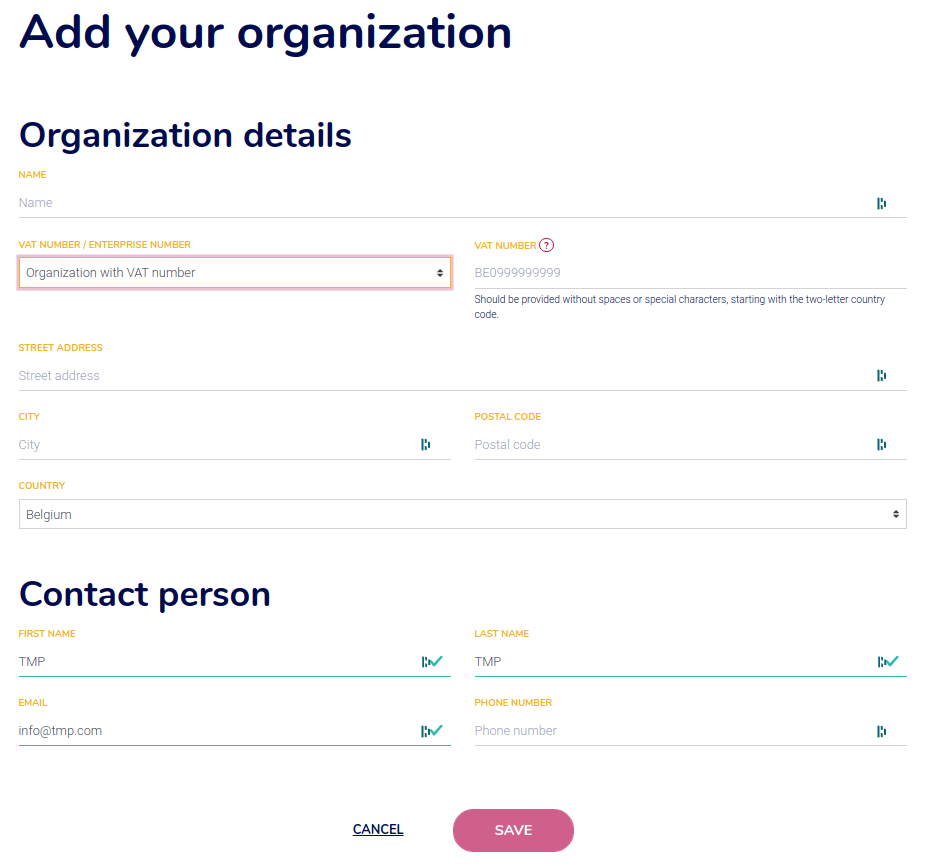
进入 ,然后点击 添加账户。您可能需要先添加您的 账单信息。
选择您的国家、银行机构,同意使用 Ponto,并按照屏幕上的步骤将您的银行账户与 Ponto 账户进行关联。
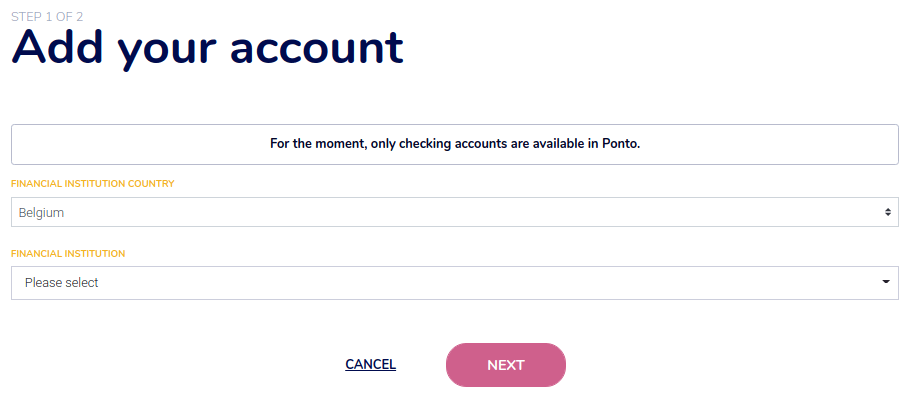
添加所有您希望与 Odoo 数据库同步的银行账户,然后进入下一步。
将您的 Ponto 账户与您的 Odoo 数据库关联¶
Go to .
搜索您的机构并选择它,以确认第三方提供商为 Ponto。
点击 连接 并按照步骤操作。
选择您希望在 Odoo 中访问和同步的所有账户,包括来自其他银行机构的账户。
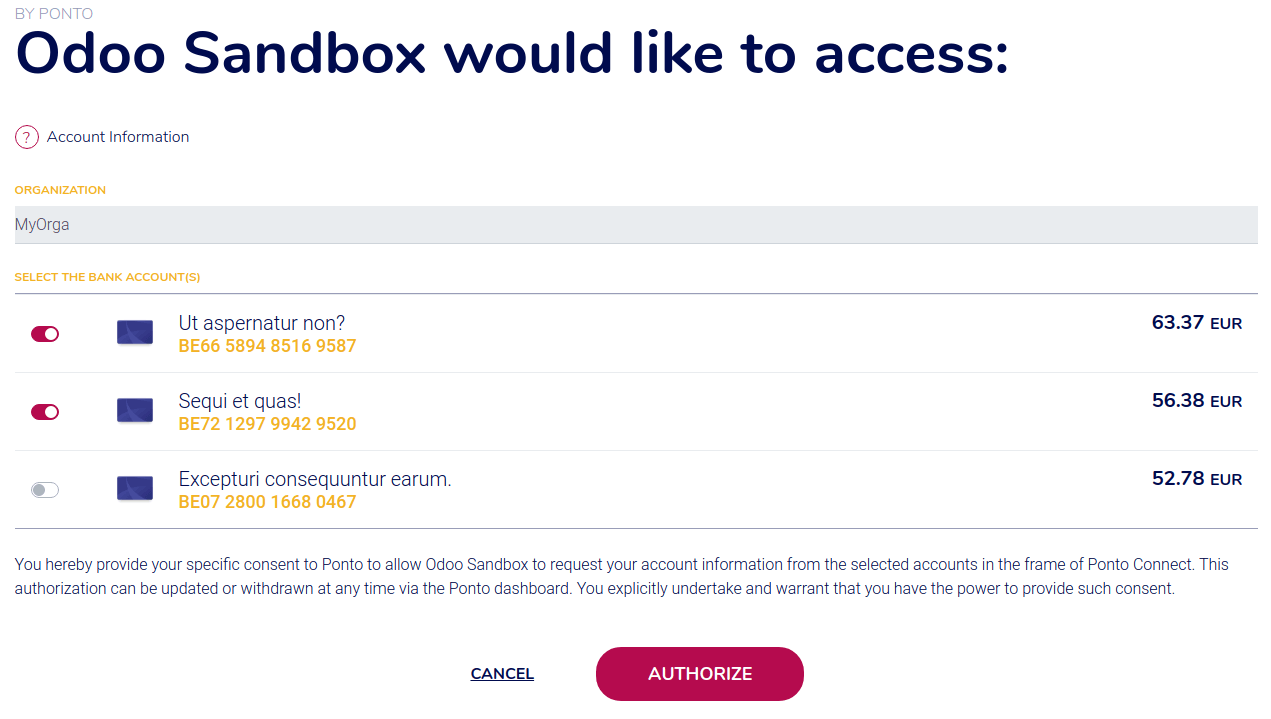
完成流程。
注解
您必须授权所有想要在 Odoo 中访问的账户,但 Odoo 会根据第二步中选择的机构对账户进行筛选。
更新您的同步凭据¶
要更新您的 Ponto 凭据或修改同步设置,请启用 开发者模式,进入 ,并选择您希望获取其他账户的机构。点击 获取账户 以开始流程。
注解
在更新过程中,请选择您希望同步的所有账户,即使这些账户来自其他银行机构。
获取新账户¶
要将新的在线账户添加到您的连接中,请启用 开发者模式,进入 ,并选择您希望从中获取其他账户的机构。点击 获取账户 以开始此流程。
注解
不要忘记为现有账户保留授权(针对您已与 Ponto 同步的所有机构)。
常见问题¶
同步后,没有账户显示¶
您从列表中选择了机构,但未授权该机构的任何账户。
我的测试机构出现了一些错误¶
Ponto 为处于 测试版 的机构提供服务,这些机构不直接由 Odoo 支持,我们建议您直接联系 Ponto。
重要
在测试阶段使用机构功能对 Ponto 有益,这使他们能够获得与机构连接的真实反馈。