Sales orders¶
When working in retail, you might need to order products directly from your Point of sale. Fortunately, Odoo Point of Sale is fully integrated with Odoo Sales, meaning that you can create a sales order and pay for it directly from your point of sale.
Select a sales order¶
From the Point of Sale application, open a new session. Then, click on Quotations/Orders to get the complete list of quotations and sales orders created on the sales application.
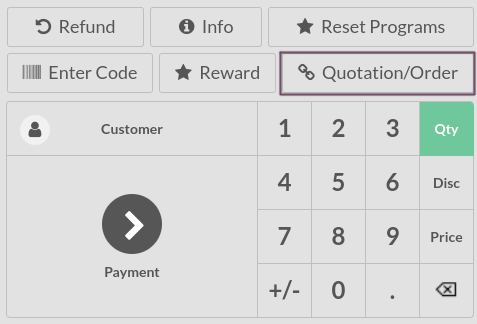
注解
To ease finding the right sales order, you can filter that list on the customer or on the order reference. You can also set the customer before clicking on Quotations/Orders to reduce the list to one particular customer.
Apply a down payment or settle the order¶
From the list of sales order, select one to make a payment.
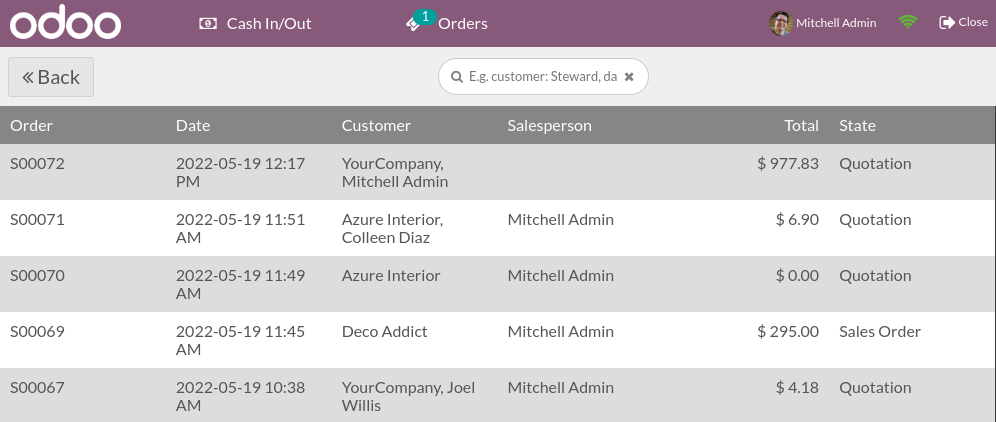
You can either:
Settle the order partially: after clicking on Apply a down payment, enter the percentage of down payment you want the customer to pay. Then, click on ok and proceed with the order.
Settle the order completely: click on Settle the order to pay for the total of the sales order.
注解
Once you settle a sales order, the applied down payment is automatically deducted from the total amount.
另请参见