批量付款:SEPA 直接借记(SDD)¶
SEPA(单一欧元支付区)是欧盟发起的一项支付整合计划,旨在简化以欧元计价的银行转账。通过 **SEPA 电子直接借记**(SDD),您的客户可以签署授权书,授权您从他们的银行账户中收取未来的付款。这对于基于订阅的定期付款特别有用。
您可以在 Odoo 中记录客户授权,并生成包含通过 SDD 授权产生的待支付款项的 .xml 文件。
注解
配置¶
进入 ,启用 SEPA 直接借记 (SDD),然后点击 保存。输入您公司的 债权人标识符。该号码由您的银行机构或负责发放该号码的主管部门提供。
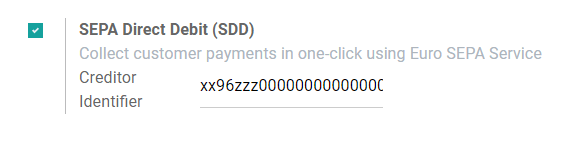
直接借记授权(SEPA)¶
创建授权书¶
您的客户签署的 SDD 协议是授权您直接从其银行账户中收款的文件。
要创建一个新的授权书,请转到 ,点击 创建,并填写表单。通过点击 打印 导出 PDF 文件。然后由您的客户签署该文件。签署完成后,上传已签署的文件,并点击 验证 以开始执行该授权书。
作为付款方式的 SEPA 直接借记¶
SDD 可以作为付款方式,在您的 电子商务 或 客户门户 上启用 SDD 作为 支付提供商。通过此方法,您的客户可以创建他们的授权书。为确保客户提供的信息有效,他们必须通过一次成功的银行转账来确认每份授权书,转账金额应与预期金额一致。
要执行此操作,请转到: ,点击 SEPA 直接借记。
重要
请确保将 状态 字段更改为 启用,并将供应商设置为 “已发布”,以便对您的客户可用。
使用 SDD 作为付款方式的客户会被提示添加其 IBAN、电子邮件地址,并签署 SEPA 直接借记授权书。
关闭或撤销授权¶
担保的自动借记授权将在其 结束日期 后自动关闭。如果此字段留空,该授权将保持 激活 状态,直到它被 关闭 或 撤销。
点击 关闭 将将授权的结束日期更新为当前日期。这意味着在当前日期之后开具的发票将不会通过SDD付款进行处理。
点击 撤销 将立即停用该授权。无论发票日期如何,将不再能够注册任何 SDD 付款。然而,已注册的付款仍将包含在下一个 SDD .xml 文件中。
警告
一旦授权书已被 关闭 或 撤销,则无法重新激活。
通过 SEPA 电子直接借记批量付款收款¶
客户发票¶
您可以为已与客户签订有效SDD授权书的发票注册SDD付款。
为此,打开发票,点击 注册付款,并选择 SEPA 直接扣款 作为付款方式。
生成用于提交付款的 SEPA 直接借记 .XML 文件¶
可以将包含所有 SDD 付款指令的 .xml 文件上传至您的网上银行界面,一次性处理所有付款。
注解
Odoo 生成的文件遵循 SEPA 直接借记 PAIN.008.001.02 规范,这符合 SEPA 客户到银行的 实施指南 要求,从而确保与银行的兼容性。
要生成多个待处理 SDD 付款的 .xml 文件,您可以创建一批付款。操作方法如下:进入 ,选择所需的付款,然后点击 操作,最后点击 创建一批付款。单击 验证 后,.xml 文件即可直接下载。

最后,将此文件上传到您的网上银行界面以处理付款。
小技巧
你可以通过进入 来获取所有生成的 SDD .xml 文件。
另请参见
批次
../银行