添加新设备¶
在 Odoo 中,设备 指的是日常运营中使用的任何物品,包括产品的制造。这可能是指生产线上的一台机器、在不同地点使用的工具,或办公室中的一台计算机。在 Odoo 中注册的设备可以由使用 Odoo 数据库的公司所有,也可以由第三方所有,例如在设备租赁的情况下,可能是供应商所有。
使用 Odoo 维护 模块,可以跟踪单个设备及其维护需求的相关信息。要添加新的设备,请导航到 维护 模块,选择 ,并按以下方式配置设备:
设备名称: 设备的名称
设备类别:设备所属的类别;例如,计算机、机械、工具等;可以通过导航至 并点击 创建 来创建新的类别。
公司:拥有设备的公司;同样,这可以是使用 Odoo 数据库的公司,也可以是第三方公司
使用人: 指定该设备是否由特定员工、部门或两者共同使用;选择 其他 以同时指定员工和部门
维护团队:负责设备维护的团队;可以通过导航至 并选择 创建 来创建新团队;也可以从该页面为每个团队分配成员。
技术员:负责设备维护的人员;可以在未分配维护团队的情况下,或当分配的团队中的特定成员应始终负责设备时,用于指派特定个人;任何在Odoo中作为用户添加的人员都可以被指派为技术员。
使用位置:设备使用的地点;这是一个简单的文本字段,可用于指定不是工作中心的地点,例如办公室等。
工作中心:如果设备在工作中心使用,请在此处指定;也可以通过导航至 ,选择一个工作中心或使用 创建 按钮新建一个工作中心,然后在工作中心表单中点击 设备 选项卡来分配设备。
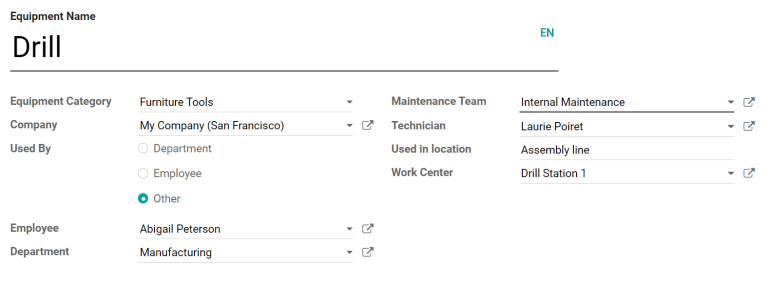
包含额外的产品信息¶
页面底部的 产品信息 选项卡可用于提供有关设备的更多详细信息:
供应商: 该设备的采购供应商
供应商参考号: 分配给供应商的参考代码
模型:设备的具体型号
序列号: 设备的唯一序列号
生效日期: 设备开始可供使用的日期;该日期用于计算 MTBF(平均无故障时间)
成本: 该设备的购买金额
保修到期日期:设备保修到期的日期
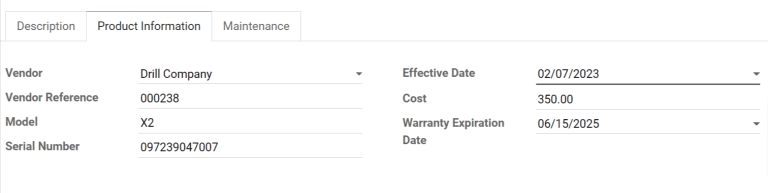
添加维护详情¶
页面底部的 维护 选项卡提供了有关设备故障频率的信息:
预期平均故障间隔时间:设备在两次故障之间预计运行的天数平均值。此数值可以手动配置。
平均故障间隔时间:设备在两次故障之间平均运行的天数。该数值是根据之前的故障自动计算的,不能手动配置。
预计下次故障日期:设备可能经历下一次故障的预估日期。该日期根据 平均无故障时间 和 最近一次故障 字段中的数据自动生成,无法手动配置。
最近一次故障: 设备最近一次故障的日期。该日期基于设备最近一次维修请求的创建日期,无法手动配置。
平均修复时间:修复设备所需的平均天数。此数值会根据以往维修请求的持续时间自动计算,无法手动配置。
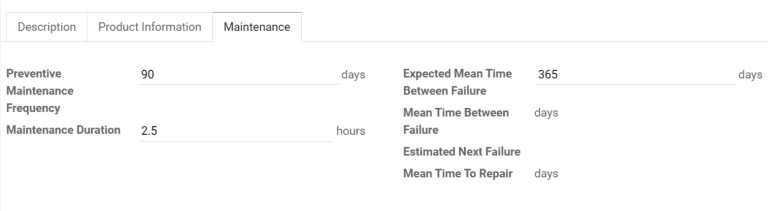
小技巧
要查看某台设备的任何未处理的维护请求,请转到该设备的页面,然后单击页面顶部的 维护 智能按钮。