雇佣英雄 工资单¶
Employment Hero 模块会自动将薪资单会计分录(例如:费用、社保支出、负债、税款)从 Employment Hero 同步到 Odoo。薪资管理仍然在 Employment Hero 中进行。我们仅在 Odoo 中记录 会计凭证。
重要
KeyPay 于 2023 年 3 月重新品牌为 Employment Hero。
配置¶
激活 Employment Hero 工资模块 (
l10n_employment_hero)通过进入 来配置 Employment Hero API。单击 启用 Employment Hero 集成 后,更多字段将显示出来。
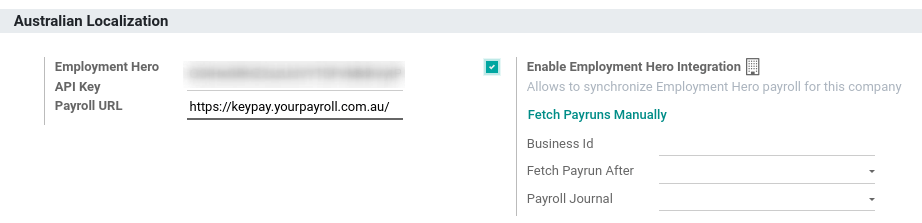
你可以在 Employment Hero 平台的 我的账户 部分找到 API 密钥。
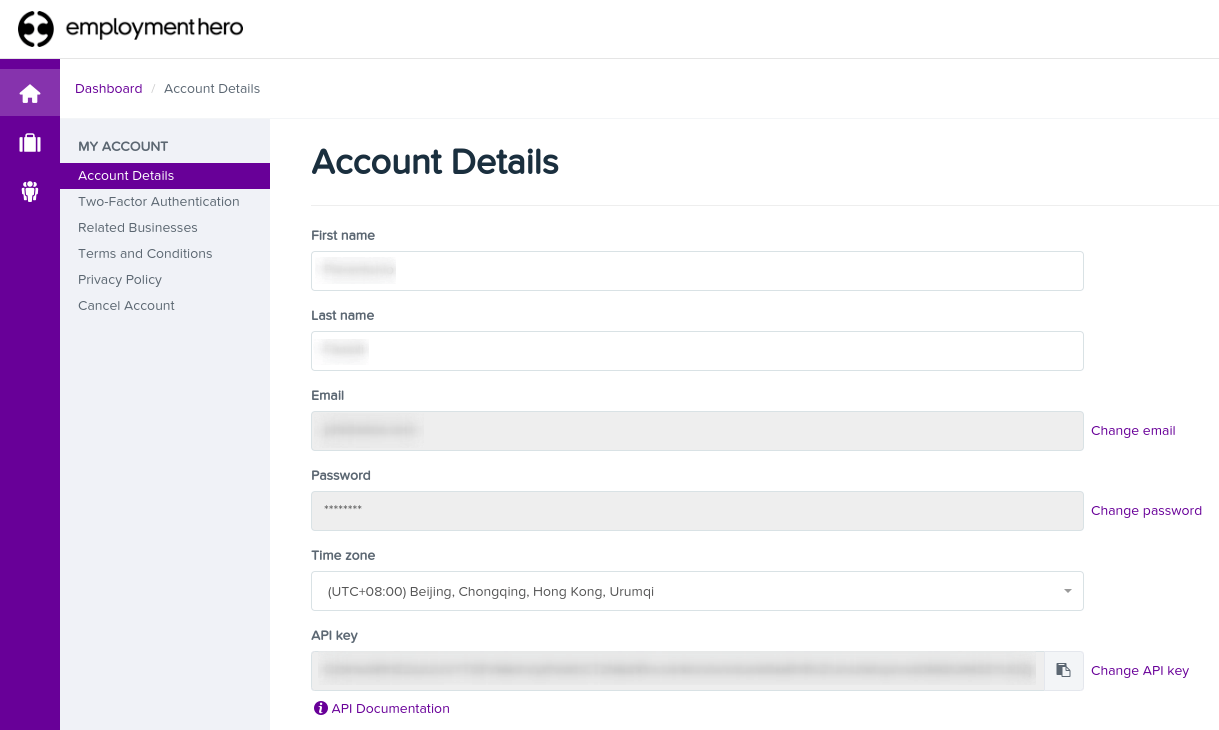
默认情况下,工资单网址 为空,以避免产生任何混淆。请根据您所在地区的特定文档进行填写。
你可以在 Employment Hero 的 URL 中找到 业务编号。(例如:
189241)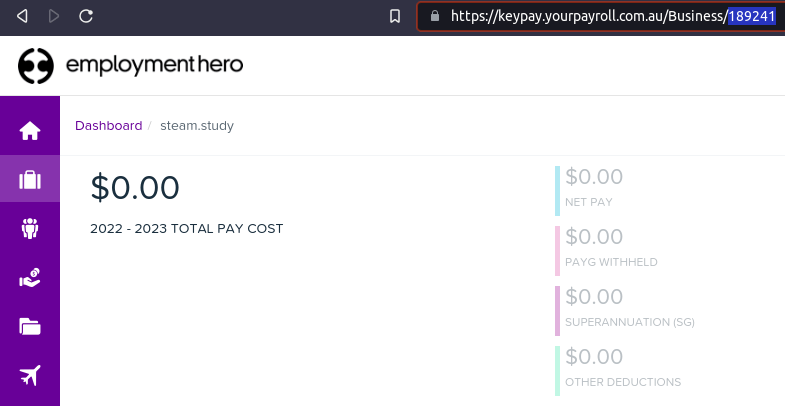
您可以选择任何 Odoo 科目簿来录入工资单条目。
通过进入 来配置税收。为 Employment Hero 工资单条目创建必要的税收。在 匹配 Employment Hero 税收 字段中填写来自 Employment Hero 的税收代码。
API 是如何工作的?¶
该 API 会将来自 Employment Hero 的会计分录同步到 Odoo,并将其置于草稿模式。参考信息中包含 Employment Hero 薪资单分录 ID(用括号括起),以便用户能够轻松在 Employment Hero 和 Odoo 中检索同一记录。
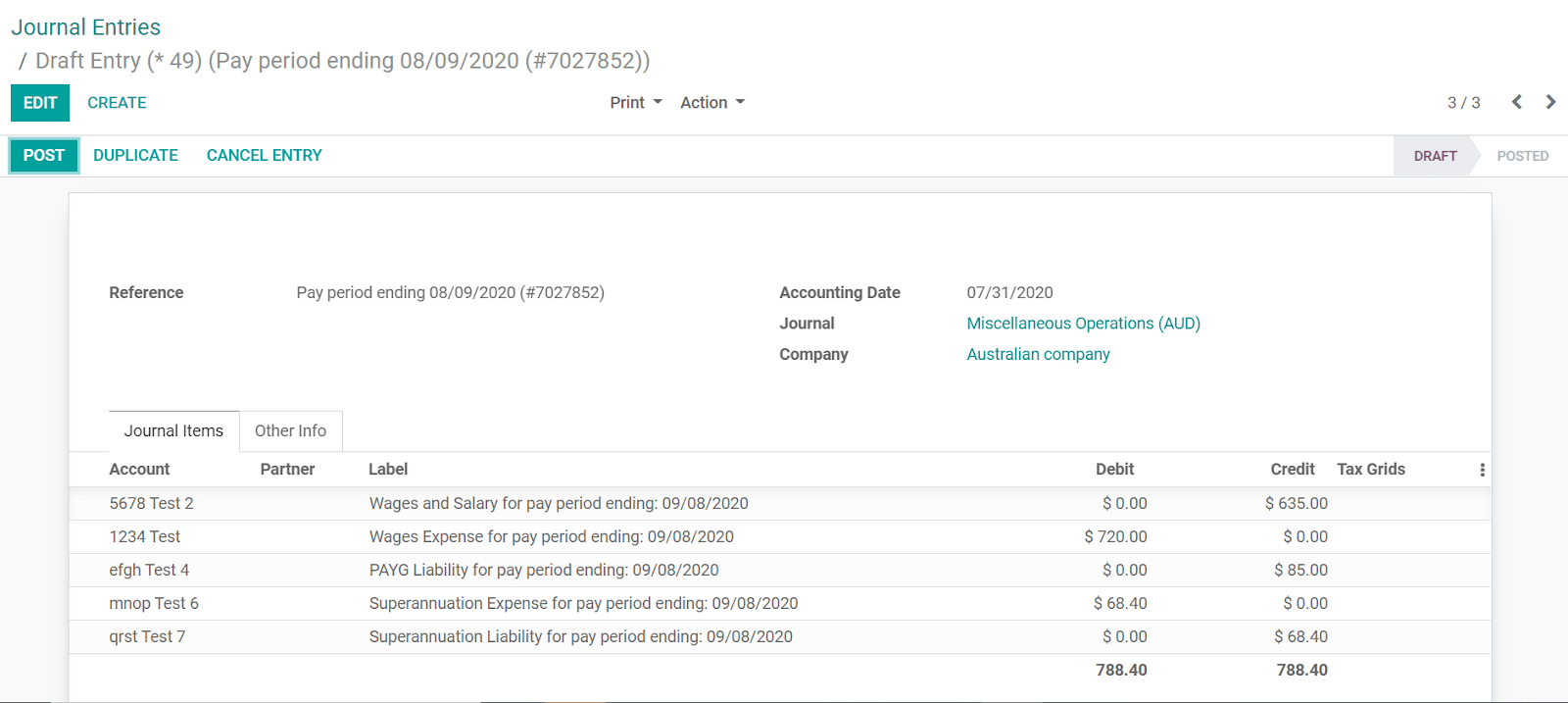
默认情况下,同步每周进行一次。您可以通过进入 ,在 启用 Employment Hero 集成 选项中,点击 手动获取薪资周期 来手动获取记录。
就业英雄的工资条条目也基于复式记账法进行处理。
Employment Hero 使用的账户在 薪资设置 部分中定义。
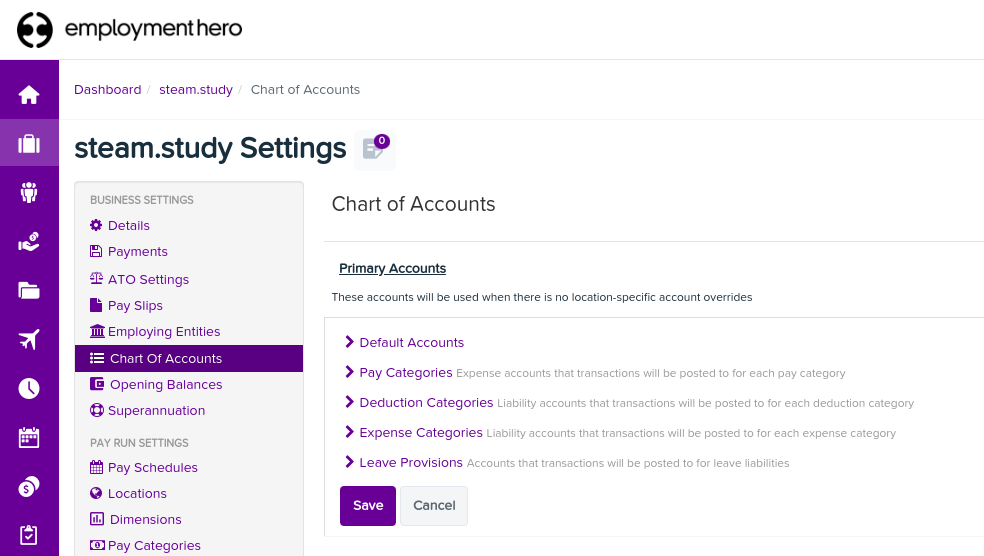
为了使API正常工作,您需要在Odoo中创建与您的Employment Hero业务的默认账户相同的账户(名称和代码相同)。同时,您还需要在Odoo中选择正确的账户类型,以生成准确的财务报告。