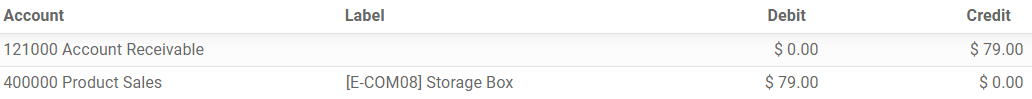贷项通知单和退款¶
一个 贷项/借项通知单,或 贷项/借项凭证,是向客户发出的文件,用于通知他们已被 贷记/借记 一定金额。
一些使用场景可能导致贷项通知单,例如:
发票中的一个错误
货物的退回,或服务的拒绝
货物在交付时已损坏
借项通知单较为少见,但最常用于跟踪因已确认的客户发票或供应商账单修改而产生的客户或供应商的债务。
注解
开具贷项/借项通知单是唯一合法的取消、退款或修改已验证发票的方式。如果您需要将款项退还给客户和/或验证 退货,请不要忘记 登记付款。
开具贷项通知单¶
你可以通过进入 ,然后点击 创建,从头开始创建一张信用凭证。填写信用凭证表单的方式与填写发票表单相同。
然而,大多数情况下,贷方通知单是直接从相关发票生成的。为此,请转到 ,打开相关的 客户发票,然后点击 贷方通知单。
您可以选择三种选项之一:
部分退款
全额退款
全额退款并生成新草稿发票
注解
一个贷项通知单编号以 R 开头,后接相关单据的编号(例如,RINV/2019/0004 与发票 INV/2019/0004 相关)。
部分退款¶
选择 部分退款 选项时,Odoo 会生成一张草稿形式的红字发票,并自动填写原始发票中的所有必要信息。如果您希望进行部分退款,或者想要修改红字发票的任何细节,可以选择此选项。
注解
这是针对标记为“付款中”或“已付款”的发票的唯一选项。
全额退款¶
当选择 全额退款 选项时,Odoo 会生成一张贷项通知单,自动进行验证,并与相关发票进行对账。
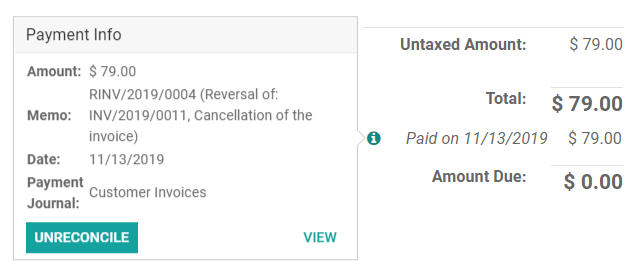
这是选择全额退款或**取消**一个*已验证*发票的选项。
全额退款并重新生成草稿发票¶
当选择 全额退款并生成新草稿发票 选项时,Odoo 会创建一张贷项通知单,自动进行验证,并与相关发票进行对账,同时打开一张预填了原始发票相同信息的新草稿发票。
这是用于 修改 一份 已验证 发票内容的选项。
开具贷项通知单¶
你可以通过进入 来从头创建一张贷项通知单,或者点击你希望开具贷项通知单的相关发票。在发票表单视图中,点击 齿轮图标 (⚙) –> 贷项通知单,填写相关信息,然后点击 创建贷项通知单。
记录供应商退款¶
**供应商退款**的记录方式与贷项通知单相同:
你可以通过以下两种方式创建贷项通知单: n1. 前往 ,然后点击 创建; n2. 或者打开相关的 供应商发票,然后点击 贷项通知单。
记录贷项凭证¶
供应商的借方通知单 的记录方式与向客户开具的方式类似:
进入 ,打开您希望记录贷项通知单的相关发票,然后点击 齿轮图标 (⚙) –> 贷项通知单。填写相关信息,然后点击 创建贷项通知单。
分录日记账¶
从发票/付款单开具贷项/借项通知单会生成一个 冲销分录,该分录将抵消原始发票生成的会计分录。
Example
该分录的日记账发票:
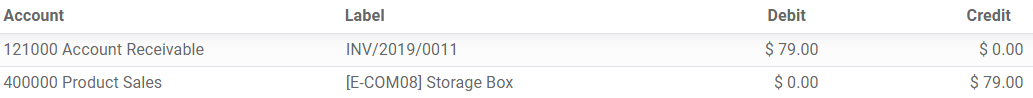
以下是用于冲销上述原始发票的贷项通知单的会计分录: