可选产品¶
使用可选产品是一种营销策略,它涉及与核心产品一起交叉销售产品。目的是向客户提供有用且相关的产品,从而可能增加销售额。
例如,如果客户想购买一辆汽车,他们可以选择订购按摩座椅,或者忽略该优惠并直接购买汽车。提供购买可选产品的选择可以提升客户体验。
报价单上的可选产品¶
使用Odoo Sales 应用程序,可以通过导航到报价单表单上的 Optional Products 选项卡来直接添加或修改可选产品。
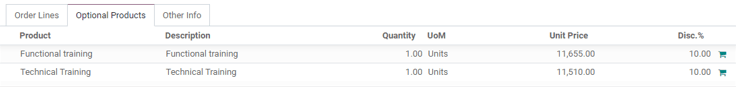
To add an optional product(s) to a quotation, click Add a product in the Optional Products tab of a quotation. Doing so reveals a blank field in the Product column.
When clicked, a drop-down menu with products from the database appear. Select the desired product from the drop-down menu to add it as an optional product to the quotation template.
小技巧
If the desired product isn’t readily visible, type the name of the desired product in the field, and the option appears in the drop-down menu. Then, select that desired product to add it to the quotation.
注解
When a product is added, the default Quantity is 1, but that can be edited at any
time.
To delete any line item from the Optional Products tab, click the 🗑️ (trash can) icon.
Click the Preview button, located in the upper-left corner of the quotation, to reveal a preview of the quotation customers would receive, via email, along with the optional products they can potentially add to their order, located in the Options section.
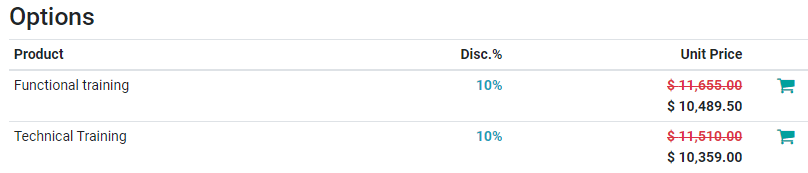
Customers are able to add different optional products to an order by clicking the 🛒 (shopping cart) icon, located to the right of the optional product line.
If a customer selects optional products, these are automatically added to the quotation managed by the salesperson.
当客户向订单中添加可选产品时,销售人员会立即收到有关更改的通知,以及客户对订单所做的任何其他更改。这使得销售人员能够及时了解与 销售 应用程序后端相关的所有内容。
报价模板上的可选产品¶
注解
Be sure to review the 报价模板 documentation to better understand how quotation templates work before reading the following information.
对于报价模板,就像典型的报价表格一样,还有一个 可选产品 选项卡,可以在报价模板中添加相关产品或服务。
要向报价模板添加可选产品,请导航至 。然后,要么选择要编辑的现有报价模板,要么通过点击 新建 创建一个新的。
On the quotation template form, click the Optional Products tab. Under the Optional Products tab, click Add a line, and select the desired product to add as an optional product to the quotation template.
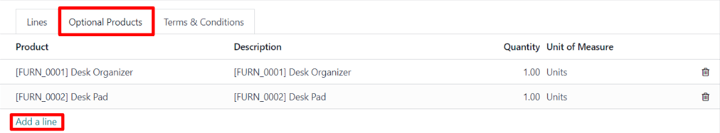
The products added in the Optional Products tab are present in the quotation, by default, whenever that particular quotation template is used. These products can be removed, and additional products can be added, before the quotation is sent to a customer.
小技巧
最好提供可选产品,以鼓励客户添加额外的商品到他们的订单,或者引诱他们购买更昂贵的初始选择的产品的版本。
例如,如果客户购买了一把木椅,一些可选产品可能包括:该椅子的保修和/或带皮革座椅的木椅。
注解
对于报价模板,可以添加的可选产品数量没有限制。
另请参阅