Outlook日历同步¶
将用户的Outlook日历与Odoo同步,有助于跨所有相关应用程序跟踪其任务和约会。
在 Microsoft Azure 中注册应用程序¶
要将Outlook日历与Odoo的日历同步,需要一个Microsoft Azure账户。对于从未尝试过或付费使用Azure的用户来说,创建一个账户是免费的。有关更多信息,请单击这里 <https://azure.microsoft.com/en-us/free/?WT.mc_id=A261C142F>`_。
Refer to Microsoft’s documentation on how to set up an Microsoft Entra ID (formally called Microsoft Azure Active Directory (Azure AD)), which is a representation of an organization to manage and register apps.
Then, Register an Application, choosing the appropriate Supported account type. Users who wish to connect their Outlook calendar to Odoo should select the Accounts in any organizational directory (Any Microsoft Entra ID directory - Multitenant) and personal Microsoft accounts (e.g. Skype, Xbox) option for Supported account types.
当配置 重定向 URI 时,选择 Web 并复制 Odoo 数据库 URI(URL),然后加上 /microsoft_account/authentication。
Example
输入 https://www.companyname.odoo.com/microsoft_account/authentication 作为 重定向 URI。
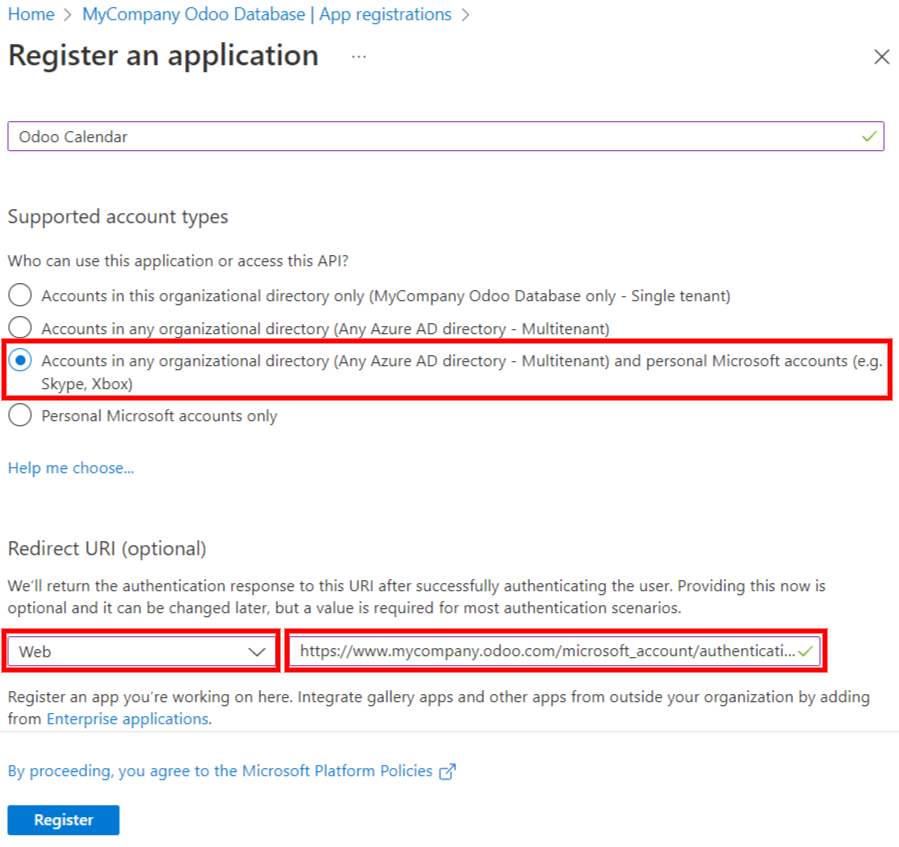
有关URI的限制和限制的更多信息,请 查看此页面 <https://docs. microsoft.com/en-us/azure/active-directory/develop/reply-url> _。
关于应用凭据,用户 必须 添加客户端密钥,这允许Odoo进行身份验证,无需用户进行任何交互。 :guilabel:`证书`是可选的。
要添加客户端密钥,请点击 添加证书或密钥,然后点击 新建客户端密钥。接下来,输入 描述 并选择客户端密钥的 过期时间。
由于重置同步可能会很棘手,Odoo建议将客户端密钥的最大允许过期日期设置为24个月,这样就不需要很快重新同步。最后,点击 Add 生成客户端密钥 (Secret ID)。
在Odoo中的配置¶
在Odoo数据库中,转到 并激活 Outlook 日历 设置。
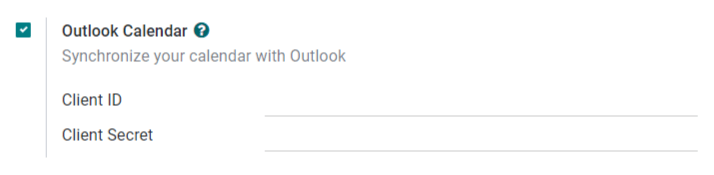
从 Microsoft Azure 门户,在应用程序的 Overview 部分下,复制 Application (Client) ID,并将其粘贴到 Odoo 的 Client ID 字段中。
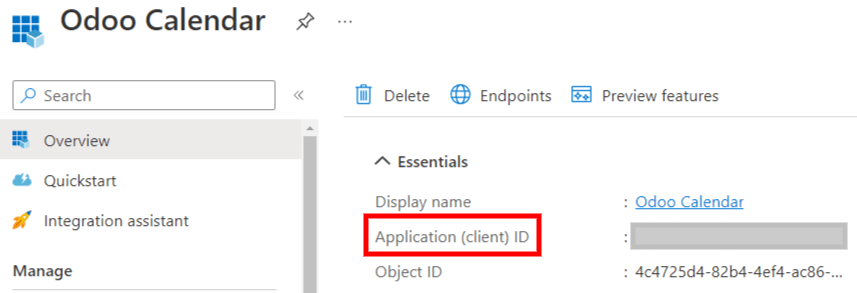
在 Microsoft Azure 门户中,在 Certificates & secrets 部分,复制 Client Secret Value 并粘贴到 Odoo 的 Client Secret 字段中。
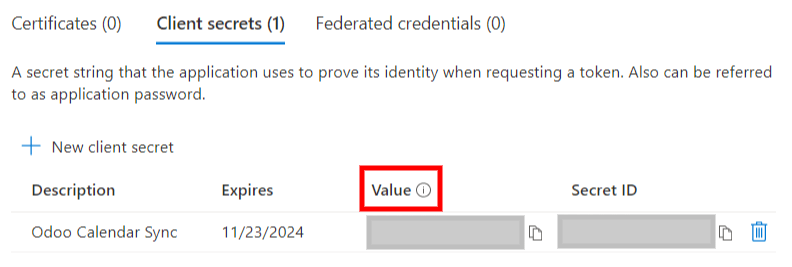
最后,在 Odoo 页面,点击 保存。
与Outlook同步¶
警告
Odoo强烈建议在尝试将所需的Outlook日历与用户的生产数据库同步之前,在测试数据库和测试电子邮件地址(不用于任何其他目的)上测试Outlook日历同步。
如果用户在同步Outlook日历之前在Odoo日历上有任何过去、现在或未来的事件,Outlook将把同步期间从Odoo日历中提取的事件视为新事件,导致Outlook向所有事件参与者发送电子邮件通知。
为避免向所有过去、现在和未来的事件参与者发送不必要的电子邮件,用户必须在第一次同步之前将Odoo日历中的事件添加到Outlook日历中,从Odoo中删除这些事件,然后开始同步。
即使将Odoo日历与Outlook日历同步,Outlook仍会在每次编辑事件(创建、删除、取消归档或更改事件日期/时间)时向所有参与者发送通知,没有例外。这是一个无法从Odoo方面修复的限制。
简而言之,一旦用户将他们的Outlook日历与Odoo日历同步:
在Odoo中创建一个事件会导致Outlook向所有参与者发送邀请。
在Odoo中删除一个事件会导致Outlook向所有事件参与者发送取消通知。
在Odoo中取消存档一个事件会导致Outlook向所有事件参与者发送邀请。
在Odoo中归档一个事件会导致Outlook向所有事件参与者发送取消通知。
将联系人添加到事件中会导致 Outlook 向所有事件参与者发送邀请。
从事件中删除联系人会导致 Outlook 向所有事件参与者发送取消通知。
同步Odoo日历和Outlook¶
在 Odoo 数据库中,转到 日历 模块并点击 Outlook 同步按钮。页面将重定向到 Microsoft 登录页面,并要求用户登录到他们的帐户(如果他们还没有登录),并授予所需的权限。
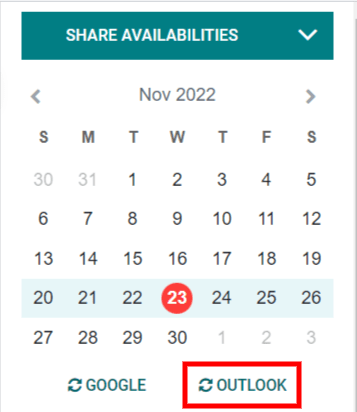
同步是一个双向过程,意味着事件在Outlook和Odoo两个账户中都会被调整。
注解
All users that want to use the synchronization simply need to sync their calendar with Outlook. The configuration of Microsoft’s Azure account is only done once, as Microsoft Entra ID tenants’ Client IDs and Client Secrets are unique, and represent an organization that helps the user to manage a specific instance of Microsoft cloud services for their internal and external users.