计量单位¶
In some cases, handling products in different units of measure is necessary. For example, a business can buy products from a country that uses the metric system, and then sell those products in a country that uses the imperial system. In that case, the business needs to convert the units.
另一种单位转换的情况是当企业从供应商那里以大包装购买产品,然后以单个单位销售这些产品。
Odoo can be set up to use different units of measure (UoM) for one product.
配置¶
To use different units of measure in Odoo, first go to , and under the Products section, activate the Units of Measure setting. Then, click Save.
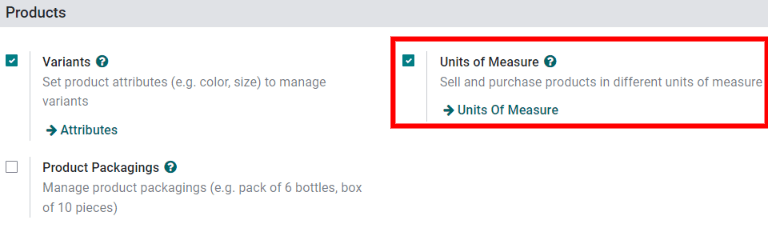
计量单位类别¶
After enabling the Units of Measure setting, view the default units of measure categories in . The category is important for unit conversion; Odoo can convert a product’s units from one unit to another only if both units belong to the same category.
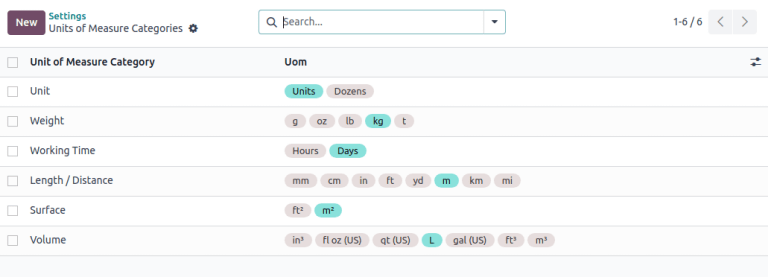
每个计量单位类别都有一个参考单位。参考单位在“Uom”列中以蓝色突出显示在“Units of Measure Categories”页面上。Odoo将参考单位用作任何新单位的基础。
To create a new unit, first select the correct category from the Units of Measure
Categories page. For example, to sell a product in a box of six units, click the Unit
category line. Then, on the category page that appears, click Add a line in the
Units of Measure tab. Then, in the Unit of Measure field, title the new
unit, such as Box of 6, then in the Type field, select the appropriate size reference,
such as Bigger than the reference Unit of Measure.
If applicable, enter a UNSPSC Category, which is a globally recognized code managed by GS1, that must be purchased in order to use.
在 Ratio 字段中,输入新 UoM 中有多少个单个单位,比如使用 6-Pack 例子时输入 6.00000`(因为一个装有六个的盒子比参考单位 `1.00000 大六倍)。
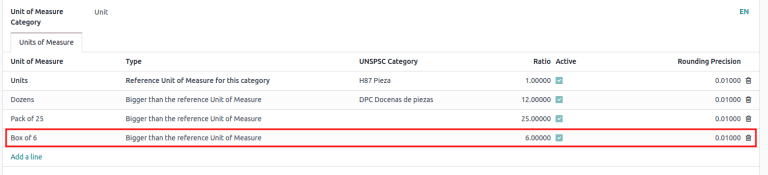
指定产品的计量单位¶
To set units of measure on a product, first go to and select a product to open its product form page.
In the General Information tab, edit the Unit of Measure field to specify the unit of measure that the product is sold in. The specified unit is also the unit used to keep track of the product’s inventory and internal transfers.
Edit the Purchase UoM field to specify the unit of measure that the product is purchased in.
单位转换¶
Odoo automatically converts unit measurements when products have different UoMs and purchase UoMs.
这发生在各种情况下,包括:
Vendor orders: purchase UoM on purchase orders (POs) converts to UoM on internal warehouse documents
Automatic replenishment: generates POs when the stock levels of a product (tracked in UoM) dips below a certain level. But, the POs are created using the purchase UoM
销售产品: if a 不同的 UoM 在销售订单 (SO) 上使用,数量将转换为仓库首选的 UoM 在交货单上
Buy products in the purchase UoM¶
When creating a new request for quotation (RFQ) in the Purchase app, Odoo automatically uses the product’s specified purchase unit of measure. If needed, manually edit the UoM value on the RFQ.
After the RFQ is confirmed into a PO, click the Receipt smart button at the top of the PO.
Odoo automatically converts the purchase unit of measure into the product’s sales/inventory unit of measure, so the Demand column of the delivery receipt shows the converted quantity.
Example
When the product’s purchase UoM is Box of 6, and its sales/inventory unit of
measure is Units, the PO shows the quantity in boxes of six, and the receipt (and other
internal warehouse documents) shows the quantity in units.
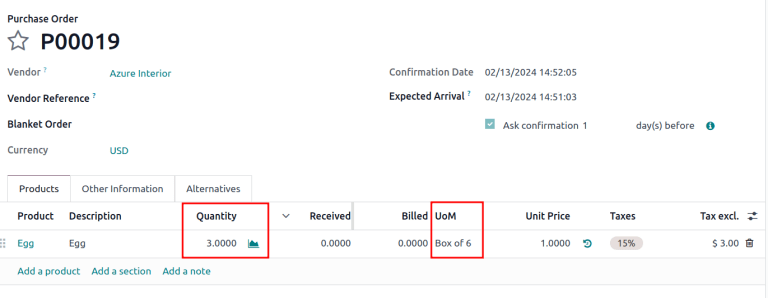
使用采购”UoM”下订单三个数量:6个一箱。¶
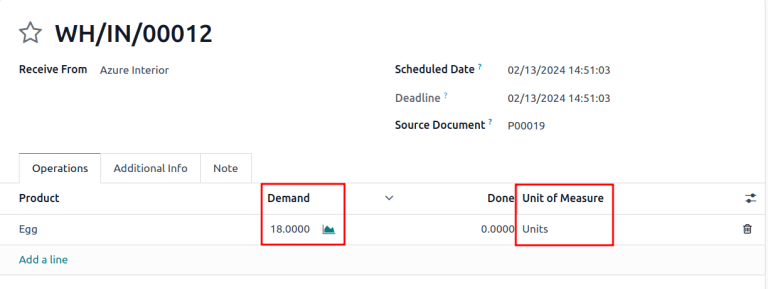
Upon warehouse receipt, the recorded quantities are in the internal “Unit of Measure”:
Units.¶
补货¶
A request for quotation for a product can also be generated directly from the product form using the Replenish button.
After clicking Replenish, a replenish assistant box pops up. The purchase unit of measure can be manually edited in the Quantity field, if needed. Then, click Confirm to create the RFQ.
重要
A PO can only be automatically generated if at least one vendor is listed in the product form’s Purchase tab.
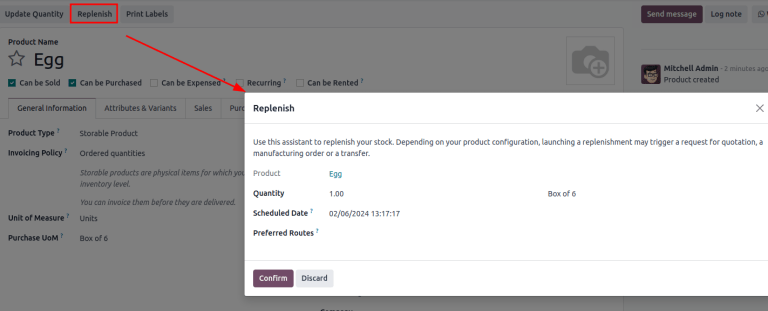
Navigate to the created PO by clicking the Forecasted smart button on the product form. Scroll down to the Forecasted Inventory section, and in the Requests for quotation line, click the RFQ reference number to open the draft RFQ. If necessary, the purchase UoM can be edited directly on the PO.
以不同的计量单位销售¶
When creating a new quotation in the Sales app, Odoo automatically uses the product’s specified unit of measure. If needed, the UoM can be manually edited on the quotation.
After the quotation is sent to the customer, and confirmed into a sales order (SO), click the Delivery smart button at the top of the SO. Odoo automatically converts the unit of measure into the product’s inventory unit of measure, so the Demand column of the delivery shows the converted quantity.
For example, if the product’s UoM on the SO was changed to Box of 6, but its inventory unit of
measure is Units, the SO shows the quantity in boxes of six, and the delivery shows the quantity
in units.