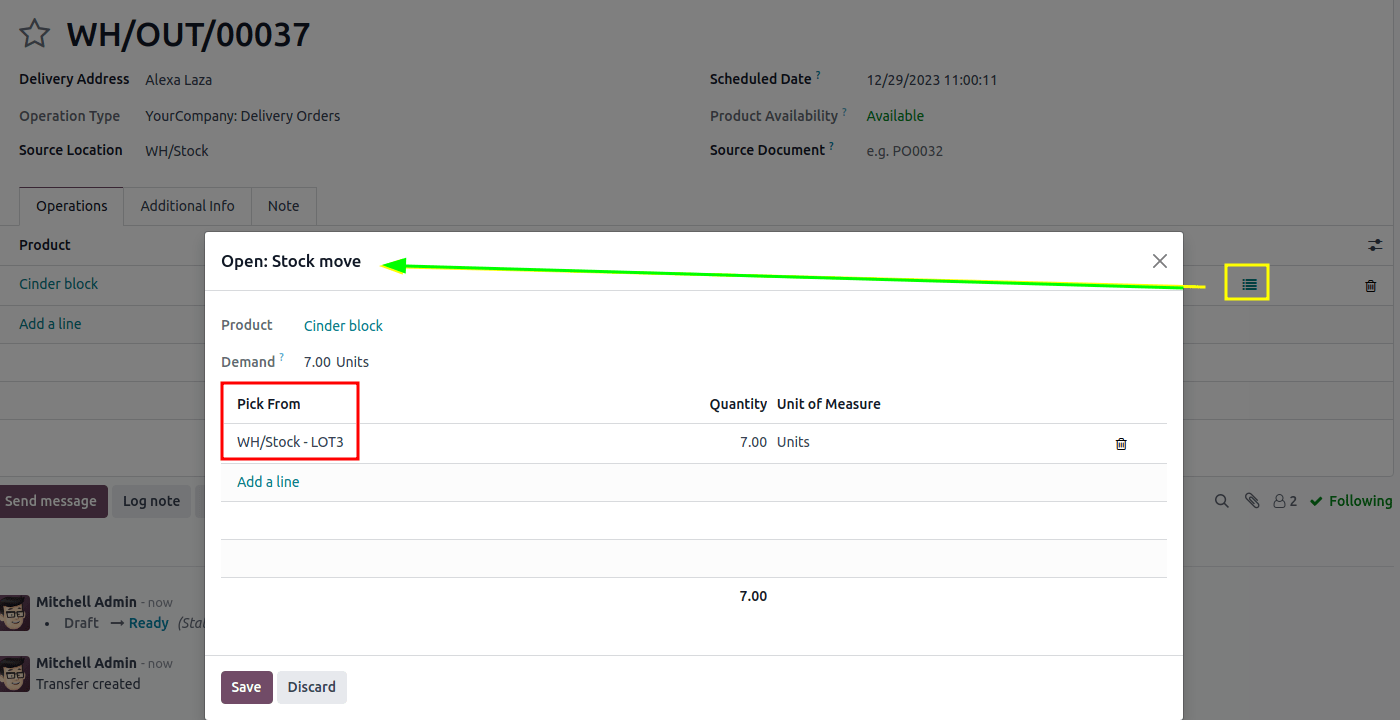LIFO removal¶
The Last In, First Out (LIFO) removal strategy picks the newest products on-hand, based on the date they entered a warehouse’s stock.
Every time an order is placed for products using the LIFO strategy, a transfer is created for the lot/serial number that has most recently entered the stock (the last lot/serial number that entered the warehouse’s inventory).
See also
Warning
In many countries, the LIFO removal strategy is banned, since it can potentially result in old, expired, or obsolete products being delivered to customers.
Consider the following example, with the product, Cinder Block, which is tracked By
Lots in the Inventory tab of the product form. The Force Removal Strategy
for the cinder block’s product category is set to Last In, First Out (LIFO).
The following table represents the cinder blocks in stock, and their various lot number details.
LOT1 |
LOT2 |
LOT3 |
|
|---|---|---|---|
On-hand stock |
10 |
10 |
10 |
June 1 |
June 3 |
June 6 |
To see the removal strategy in action, create a delivery order for seven cinder blocks by navigating to the and creating a new quotation.
Confirm the sales order to create a delivery order. Doing so reserves the newest lot numbers are using the LIFO removal strategy.
To view the detailed pickings, click the ⦙≣ (bulleted list) icon, located on the far-right of the cinder block’s product line in the Operations tab of the delivery order. Doing so opens the Open: Stock move pop-up window.
In the Open: Stock move pop-up window, the Pick from field displays where
the quantities to fulfill the Demand are picked from. Since the order demanded seven
cinder blocks, the newest cinder blocks from LOT3 are selected, using the LIFO removal strategy.